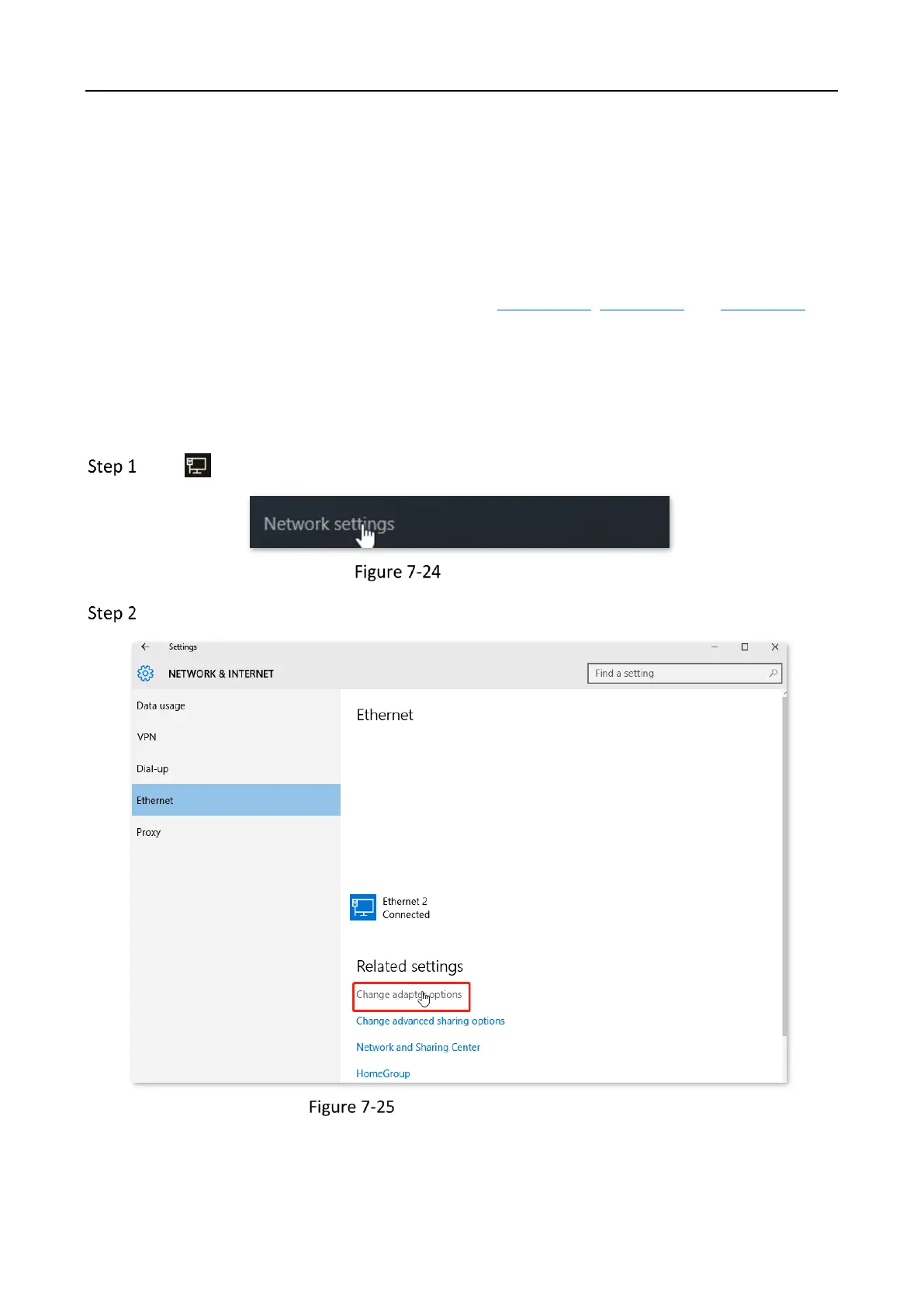Wireless Router • User Guide
110
Appendix A
A.1 Configuring the computer to obtain an IPv4 address
automatically
Perform the Configuring procedures corresponding to Windows 10, Windows 8 and Windows 7 as
required. A computer installed with a wired network adapter is used as an example to describe the
procedures. The procedures for configuring computers installed with a WiFi network adapter are
similar.
A.1.1 Windows 10
Click in the bottom right corner of the desktop and choose Network settings.
Network settings
Click Change adapter options.
Click Change adapter options
