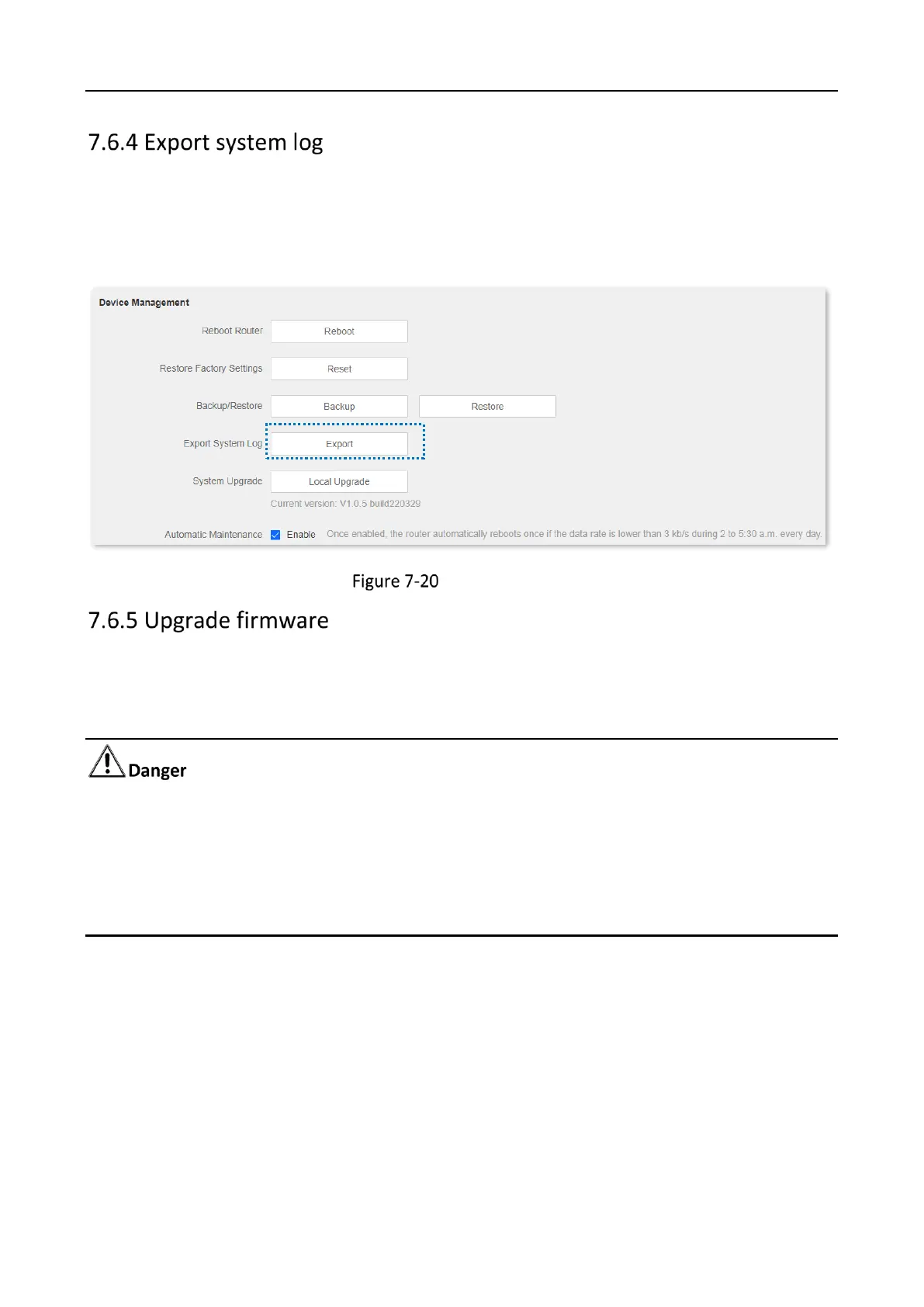Wireless Router • User Guide
106
This function logs all key events that occur after the router is started. If you encounter a network
fault, you can turn to system logs for fault rectification.
To access the configuration page, log in to the web UI of the router, and navigate to
Administration > Device Management. Click Export to save the system logs to your local host.
Export system log
This function enables the router to obtain the latest functions and more stable performance. The
router supports local firmware upgrade.
Local upgrade
To prevent the router from being damaged:
Ensure that the firmware applies to the router.
It is recommended to upgrade the firmware by connecting a LAN port to a computer and
performing the upgrade on the web UI.
When you are upgrading the firmware, do not power off the router.
