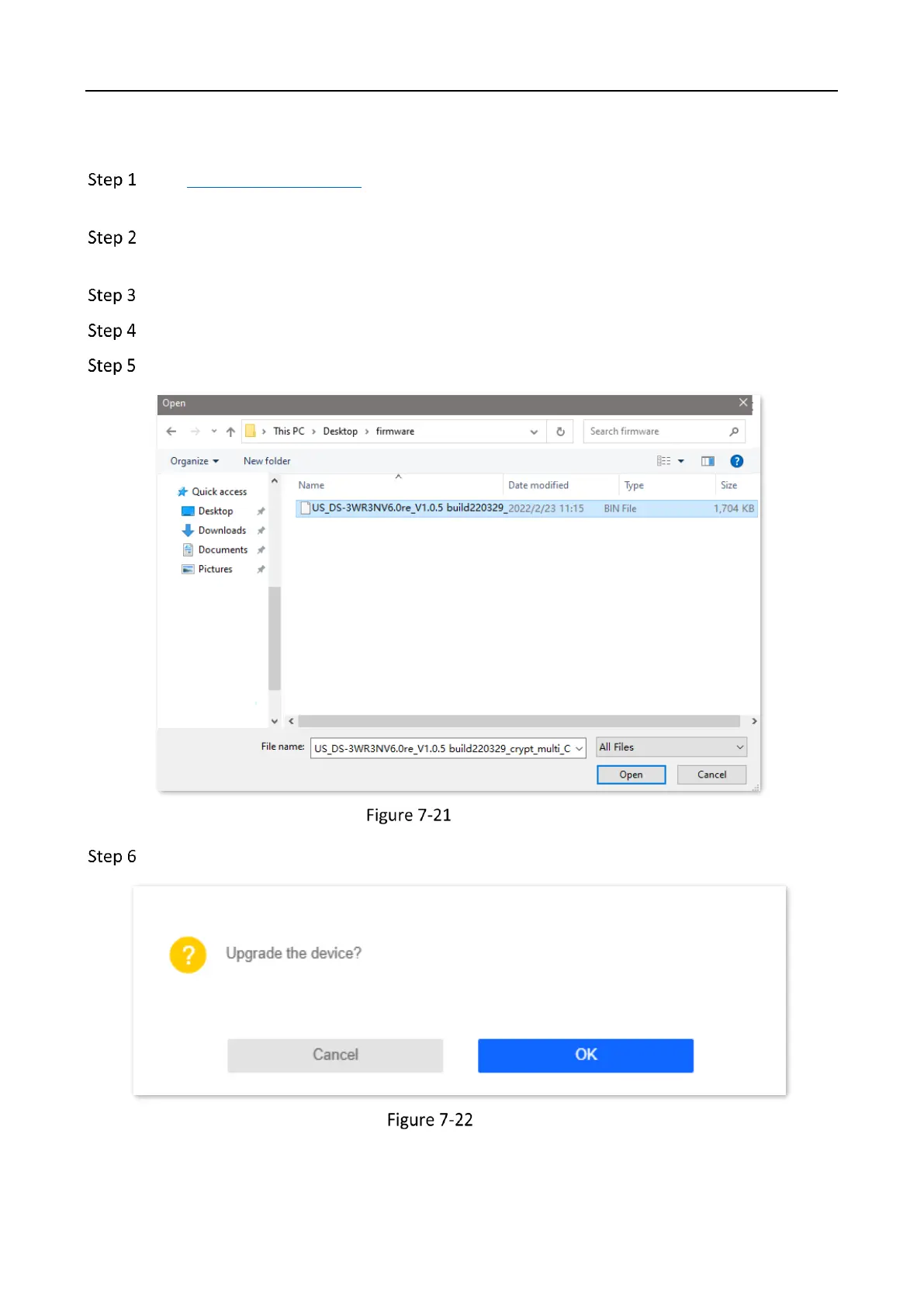Wireless Router • User Guide
107
Procedures:
Go to www.hikvision.com/en. Download an applicable firmware of the router to your local
computer and unzip it.
Launch a web browser on a device connected to the router and visit
http://hikvisionwifi.local to log in to the web UI of the router.
Navigate to Administration > Device Management.
Click Local Upgrade.
Click the firmware file downloaded previously (extension: bin), and click Open.
Local upgrade
Click OK.
Click OK
