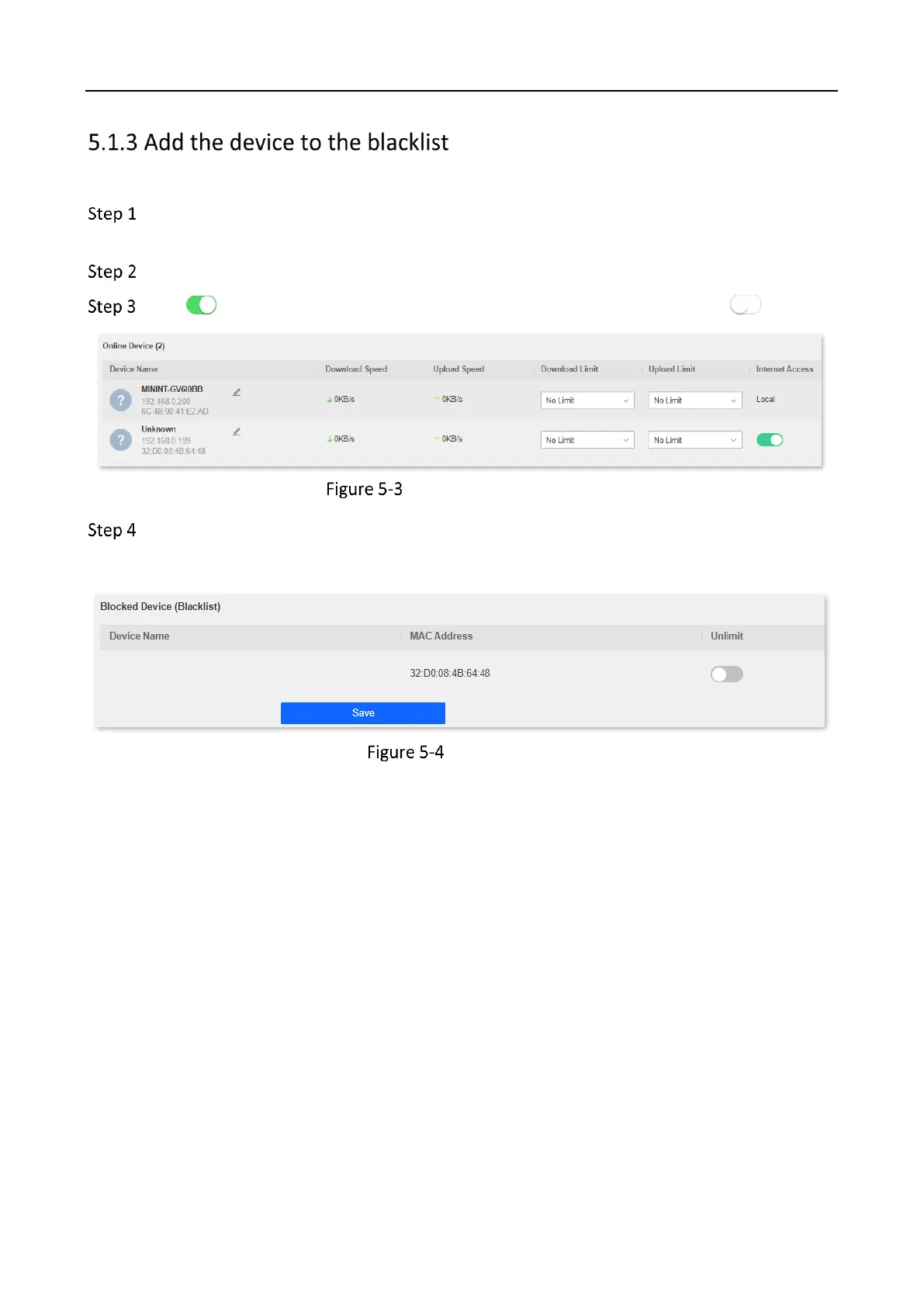Wireless Router • User Guide
60
Add devices to the blacklist to block internet access:
Launch a web browser on a device connected to the router and visit
http://hikvisionwifi.local to log in to the web UI of the router.
Navigate to Client Management > Access Control.
Click corresponded to the device to be blocked to change the status to .
Add device to the blacklist
Click Save at the bottom of the page.
The blocked device is shown on the blacklist.
Blocked device
