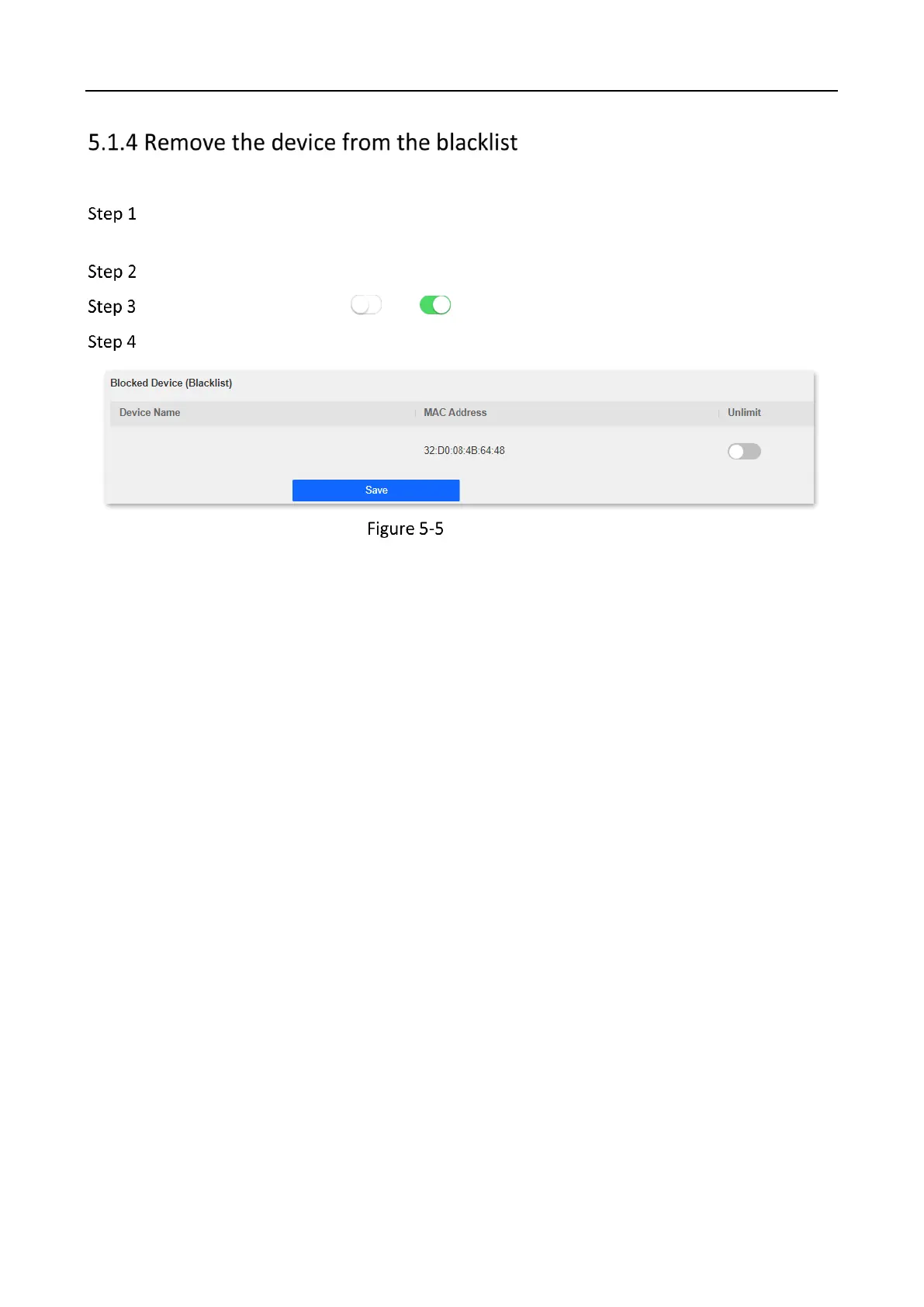Wireless Router • User Guide
61
Procedures:
Launch a web browser on a device connected to the router and visit
http://hikvisionwifi.local to log in to the web UI of the router.
Navigate to Client Management > Access Control > Blocked Device (Blacklist).
Target the device and click to .
Click Save at the bottom of the page.
Blocked device
After the device is removed from the blacklist, it can access the internet through the router again.
