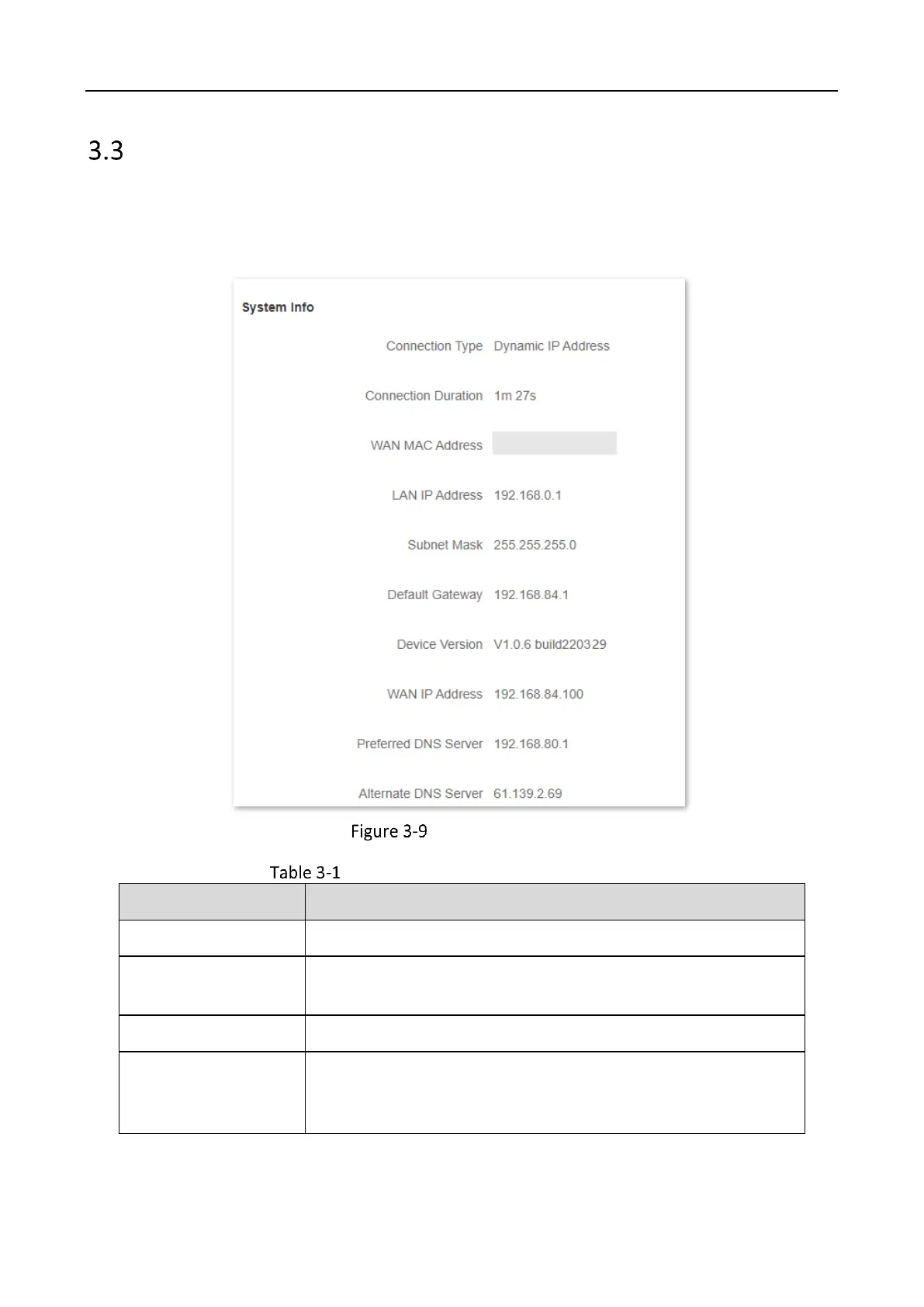Wireless Router • User Guide
16
View system information
This section shows the basic information of the router, including connection type, connection
duration, WAN IP address and so on.
To access the page, log in to the web UI of the router and navigate to Status > System Info.
System information
System information parameter description
It shows the current IPv4 connection type of the router.
It specifies the time that has elapsed since the router connects
to the IPv4 internet successfully.
It specifies the MAC address of the WAN port of the router.
It specifies the IP address of the LAN port for the router. LAN
users can access the web UI of the router by visiting this IP
address. Default: 192.168.0.1.
