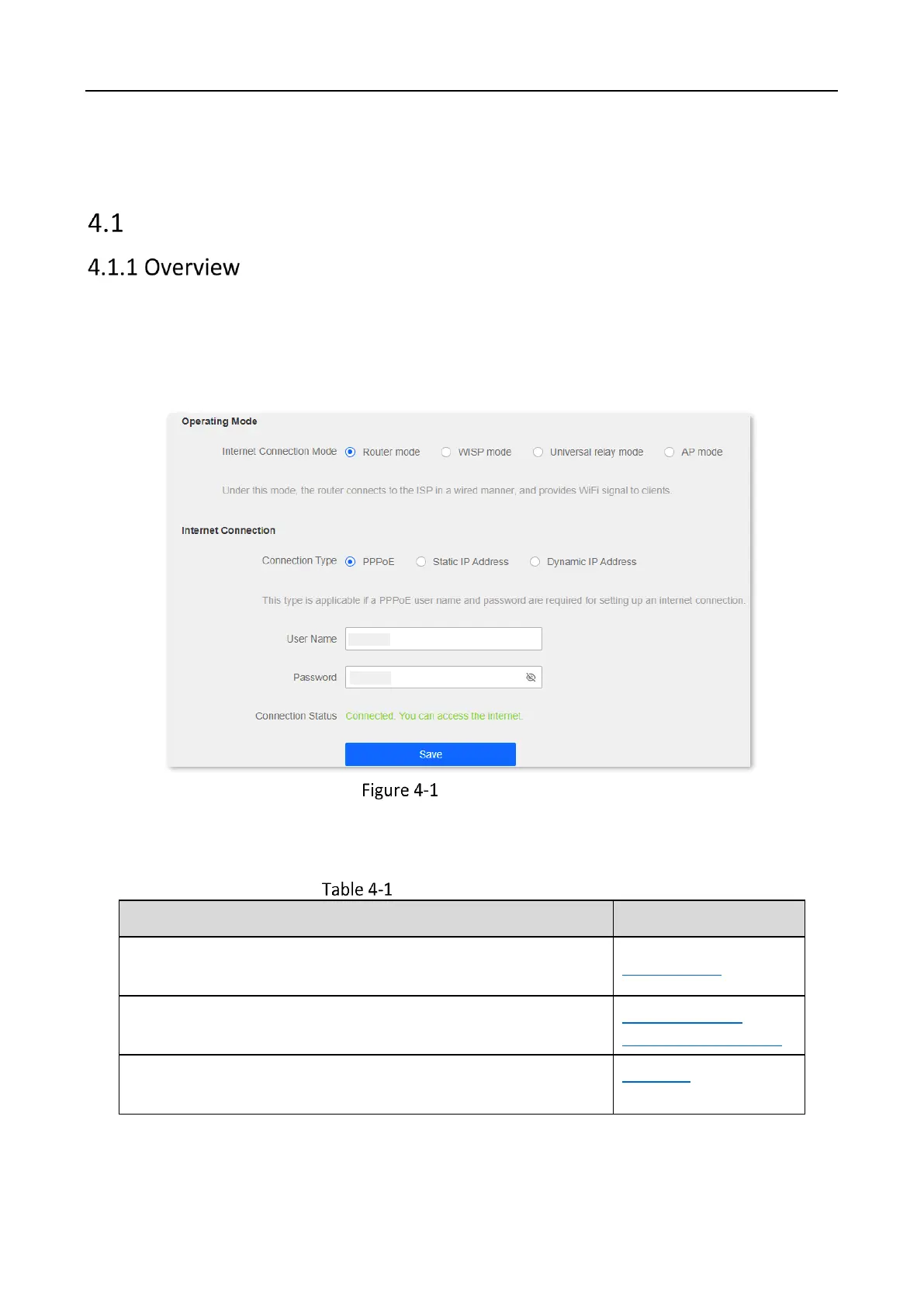Wireless Router • User Guide
18
Chapter 4 Route settings
Internet settings
On this page, you can complete the internet settings to achieve shared internet access for multiple
users.
To access the page, log in to the web UI of the router and navigate to Route Settings > Internet
Settings.
Internet settings
The router supports multiple working modes, including router mode, WISP mode, universal relay
mode and AP mode. Choose the suitable mode according to your context of use.
Working mode of the router
