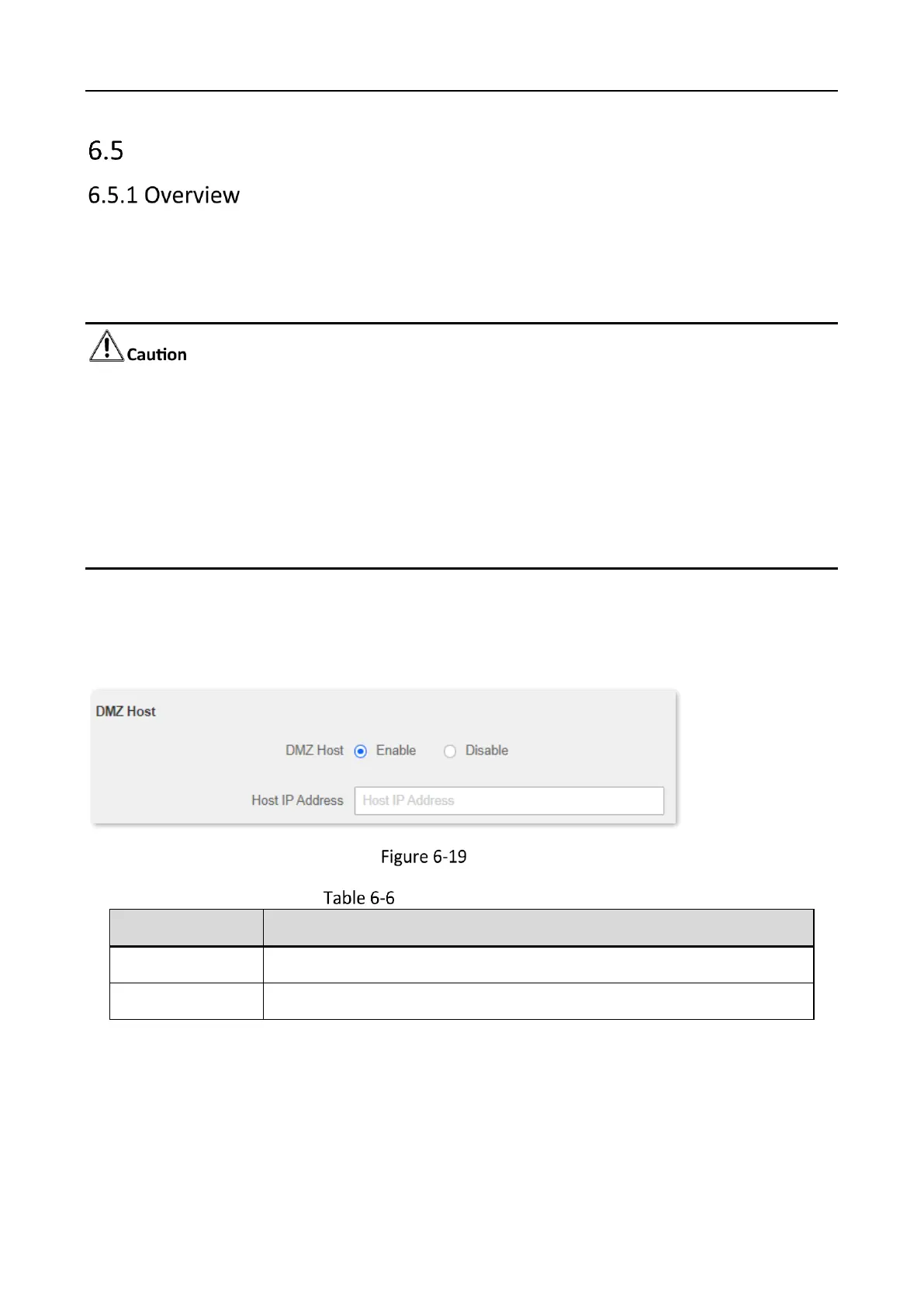Wireless Router • User Guide
83
DMZ host
A DMZ host on a LAN is free from restrictions when communicating with the internet. It is useful
for getting a better and smoother experience in video conferences and online games. You can also
set the host of a server within the LAN as a DMZ host when in need of accessing the server from
the internet.
A DMZ host is not protected by the firewall of the router. A hacker may leverage the DMZ host
to attack your LAN. Therefore, enable the DMZ function only when necessary.
Hackers may leverage the DMZ host to attack the local network. Do not use the DMZ host
function randomly.
Security software, antivirus software, and the built-in OS firewall of the computer may cause
DMZ function failures. Disable them when using the DMZ function. If the DMZ function is not
required, you are recommended to disable it and enable your firewall, security, and antivirus
software.
To access the configuration page, log in to the web UI of the router, and navigate to Advanced >
DMZ Host.
This function is disabled by default. When it is enabled, the page is shown as below.
DMZ host
DMZ parameter description
