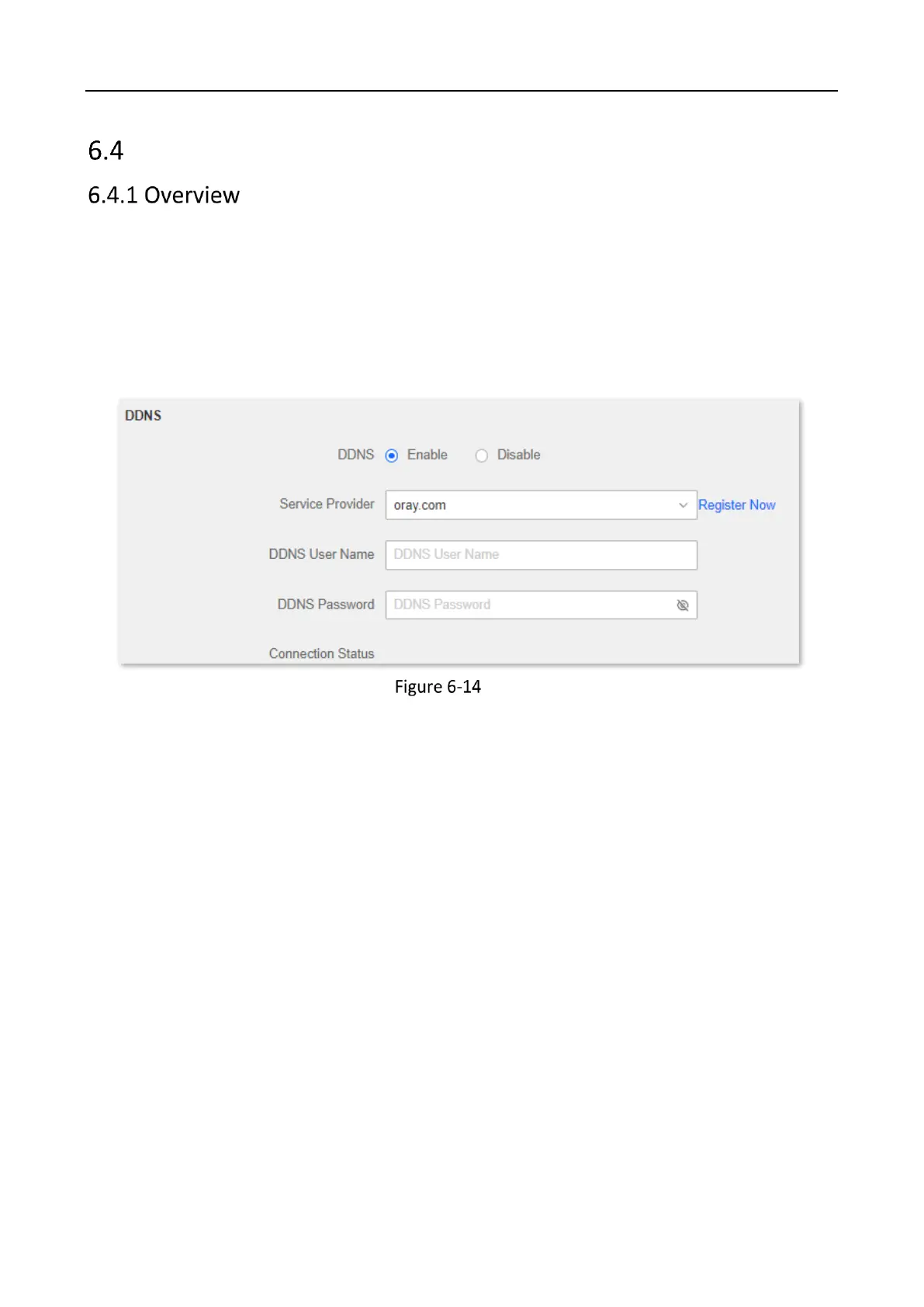Wireless Router • User Guide
77
DDNS
DDNS normally interworks with port mapping, DMZ host and remote management, so that the
internet users can be free from the influence of dynamic WAN IP addresses and access the internal
server or the router’s web UI with a fixed domain name.
To access the configuration page, log in to the web UI of the router, and navigate to Advanced >
DDNS.
This function is disabled by default. When it is enabled, the page is shown as below.
DDNS
