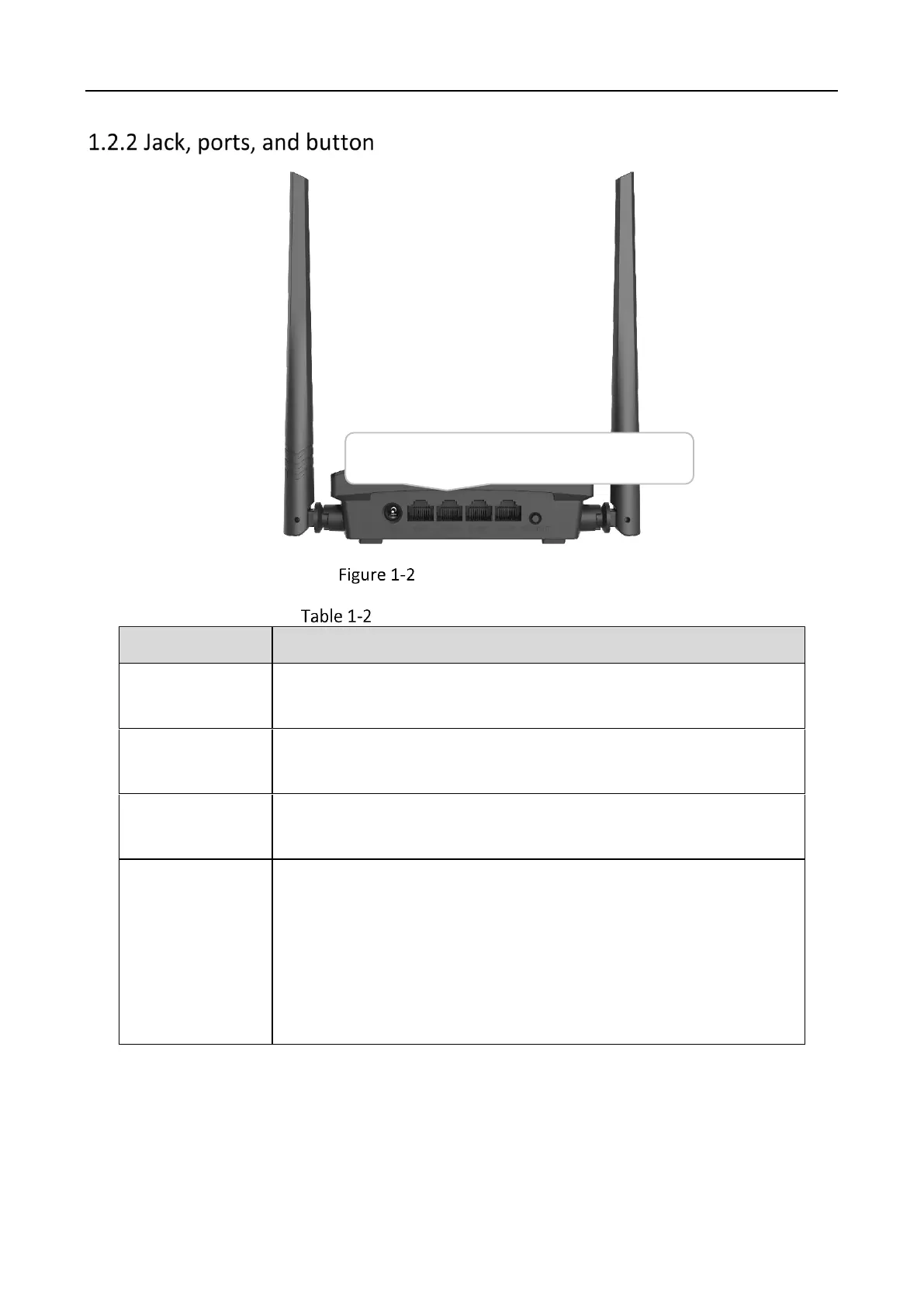Wireless Router • User Guide
3
Jack, ports, and button
Jack, ports and button description
Power jack
Used to power on the router (with the included power adapter).
10/100 Mbps auto-negotiation WAN port.
Used to connect to the external network.
10/100 Mbps auto-negotiation LAN port.
Used to connect to computers, and switches.
Used for WPS negotiation or reset.
WPS: Press the WPS/RST button for 1 to 3 seconds, and enable the
WPS function of another WPS-enabled device within 2 minutes to
establish a WPS connection.
RST: When the router completes startup, hold down the WPS/RST
button for about 8 seconds, and then release it when all the LED
indicators blink once. The router is reset successfully.
PWR, WAN, LAN3, LAN2, LAN1, WPS/RST
