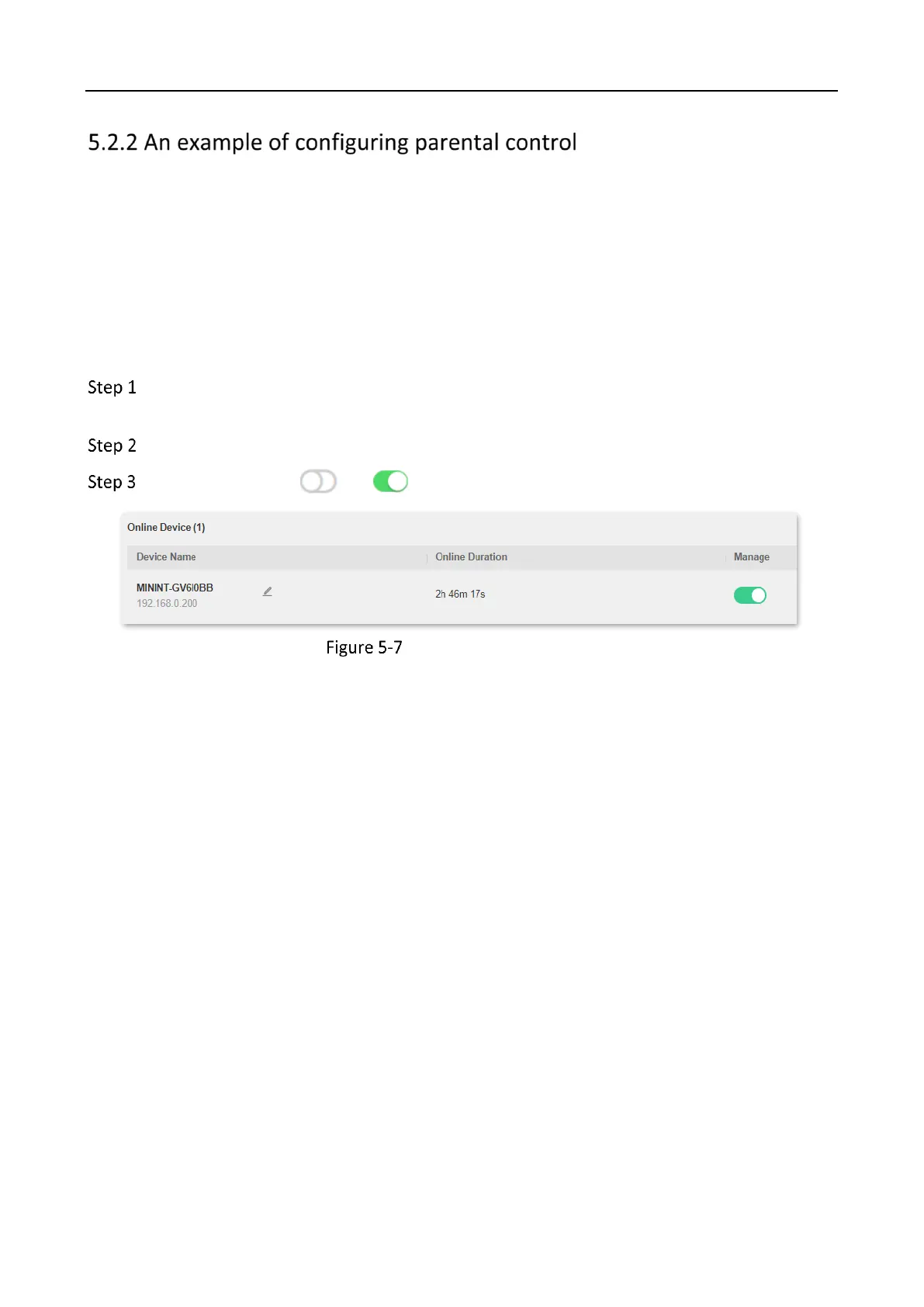Wireless Router • User Guide
64
Scenario: The final exam for your daughter is approaching and you want to configure her internet
access through the router.
Goal: Your daughter cannot access websites, such as Facebook, Twitter, Youtube, and Instagram,
from 8:00 to 22:00 on weekends using the computer in her room, and cannot access the internet
from 22:00 to 8:00.
Solution: You can configure the parental controls function to reach the goal.
Procedures:
Launch a web browser on a device connected to the router and visit
http://hikvisionwifi.local to log in to the web UI of the router.
Navigate to Client Management > Parental Control Rules.
Set the button from to .
Configure parental control
