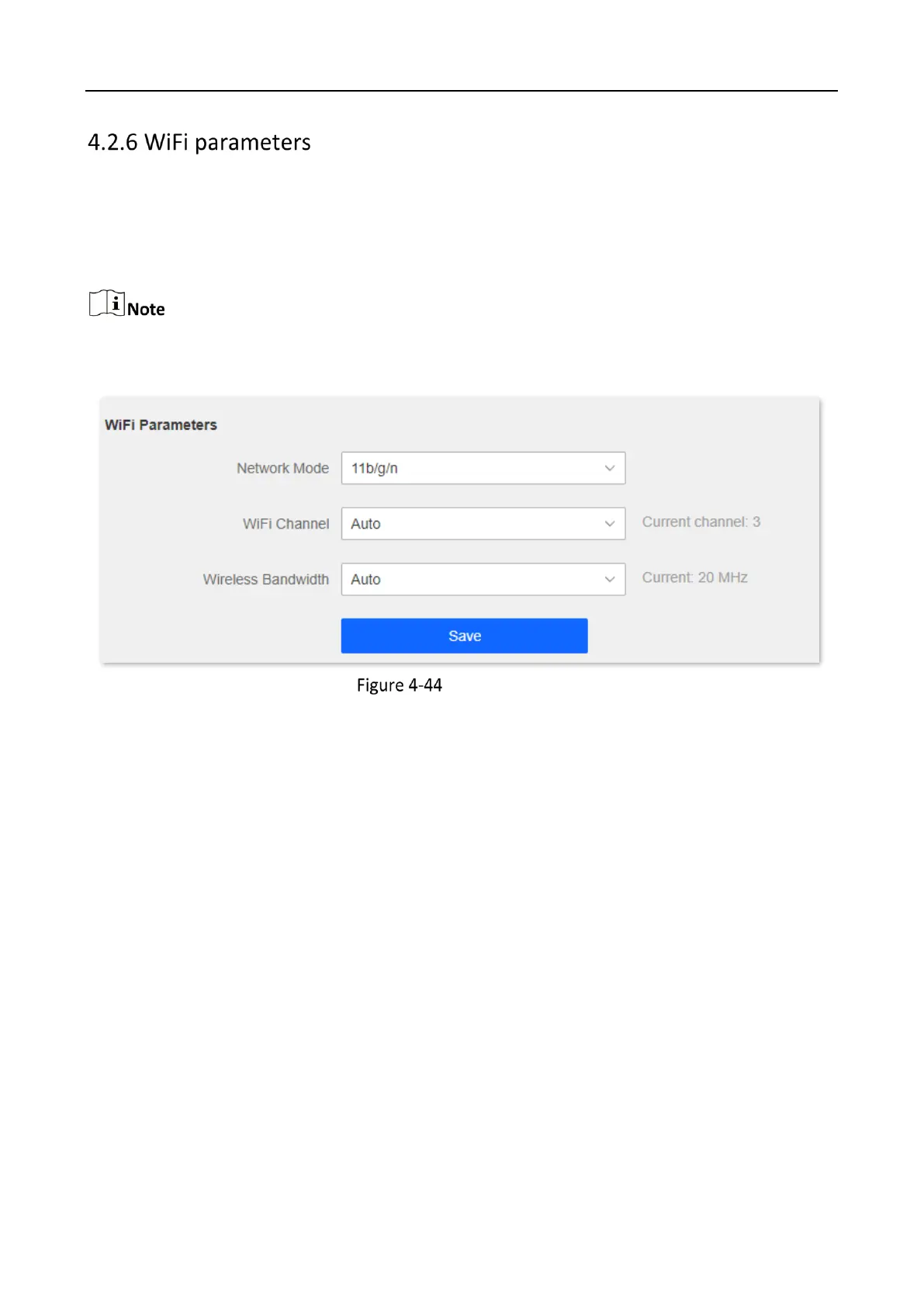Wireless Router • User Guide
55
In this section, you can change network mode, wireless channel, and wireless bandwidth of 2.4
GHz WiFi network.
To access the configuration page, log in to the web UI of the router, and navigate to Route
Settings > Wireless Settings > WiFi Parameters.
In order not to influence the wireless performance, it is recommended to maintain the default
settings on this page without professional instructions.
WiFi parameters
