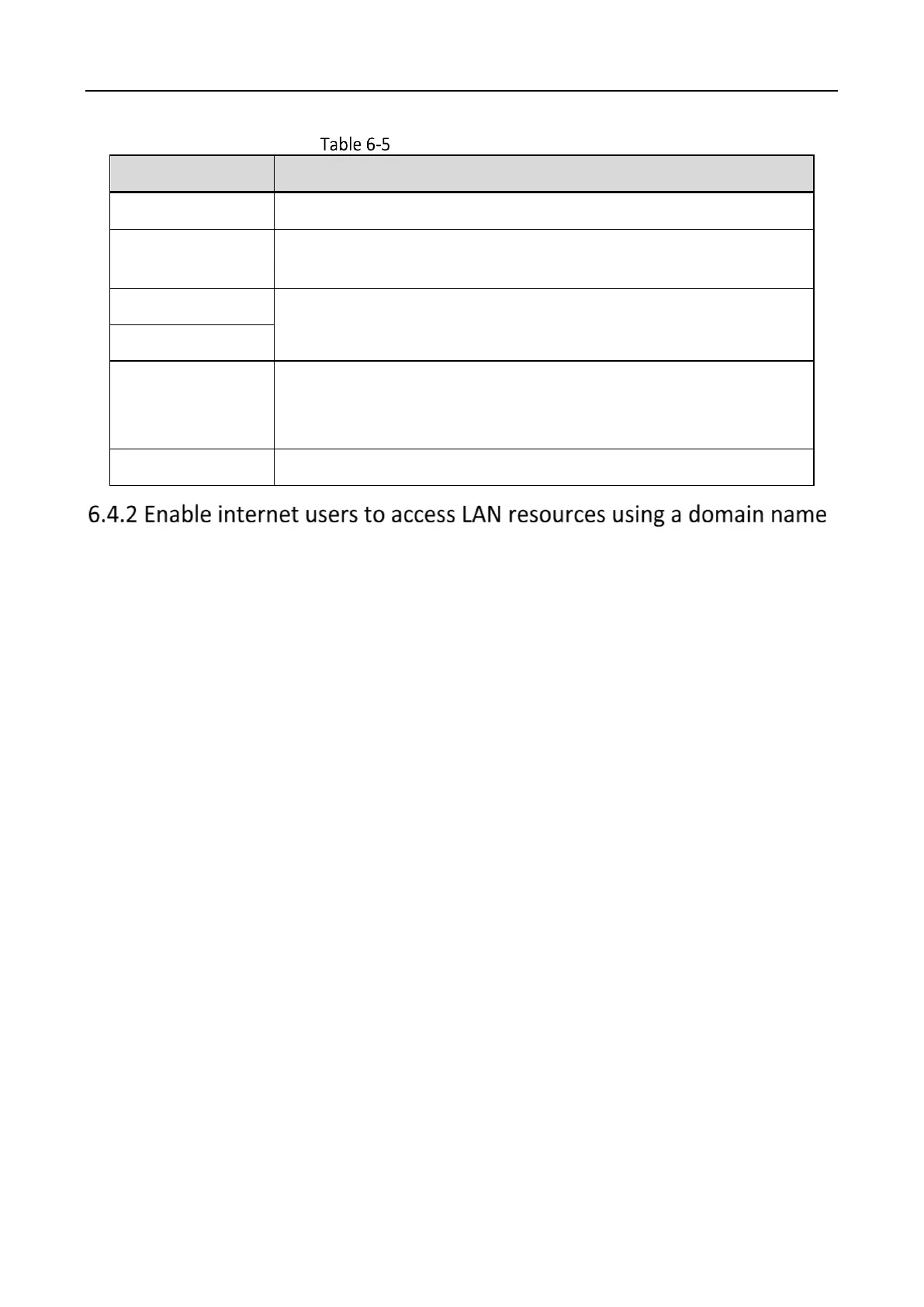It specifies the user name and password registered on a DDNS
service provider's website for logging in to the DDNS service.
It specifies the domain name you applied on the website of your
service provider.
It is only required when dyn.com is chosen as the service provider.
Scenario: You have set up an FTP server within your LAN.
Goal: Open the FTP server to internet users and enable family members who are not at home to
access the resources of the FTP server from the internet with a domain name.
Solution: You can configure the DDNS and port mapping functions to reach the goal.
Assume that the information of the FTP server includes:
- IP address: 192.168.0.125
- MAC address of the host: 00:00:00:00:00:01
- Service port: 21
The information of the registered DDNS service:
- Service provider: oray.com
- User name: JohnDoe
- Password: JohnDoe123456
- Domain name: XXXX.zicp.vip
