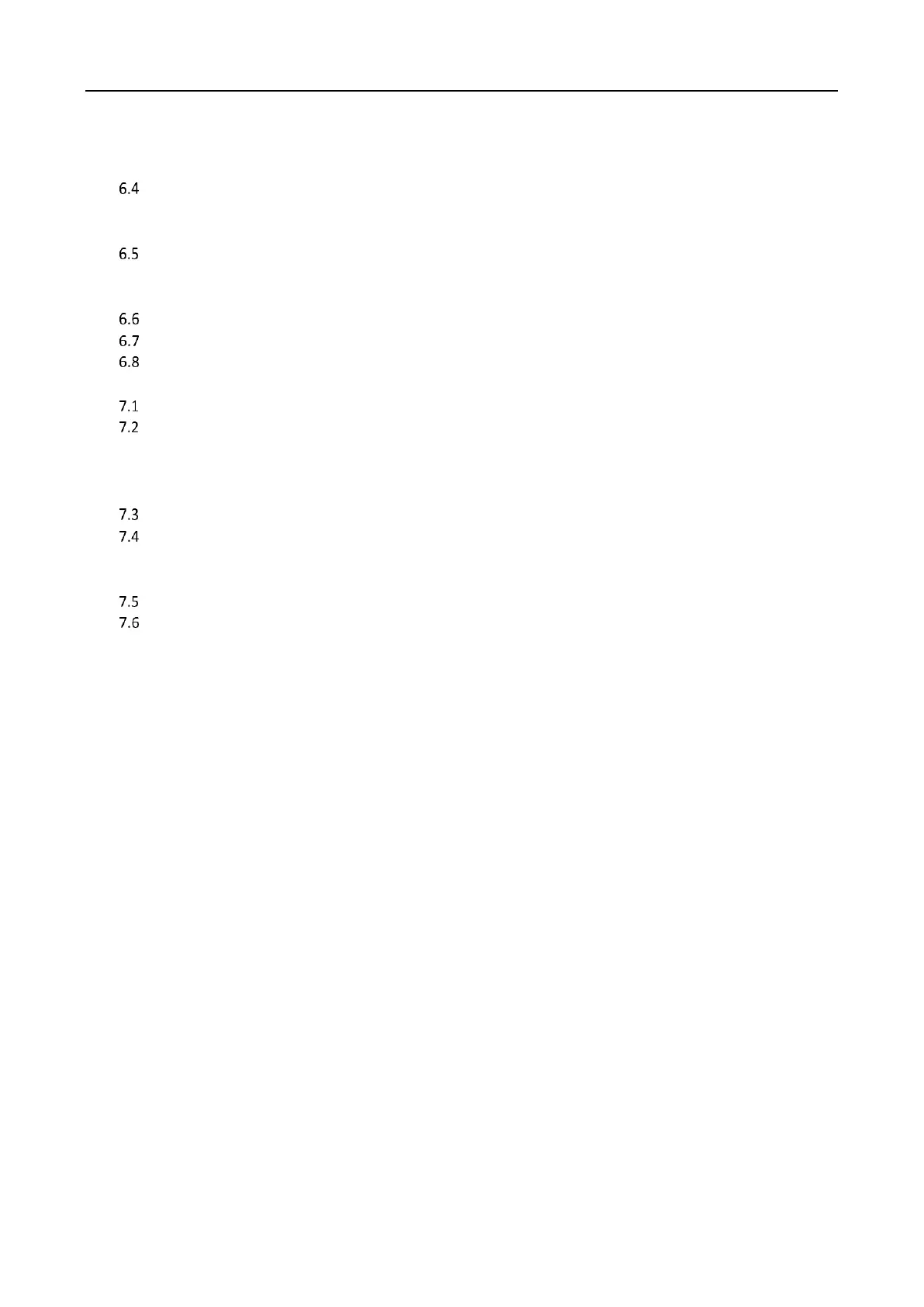Wireless Router • User Guide
VI
6.3.1 Overview .................................................................................................................................................. 71
6.3.2 Enable internet users to access LAN resources using an IP address ........................................................ 72
DDNS ................................................................................................................................................................... 77
6.4.1 Overview .................................................................................................................................................. 77
6.4.2 Enable internet users to access LAN resources using a domain name .................................................... 78
DMZ host............................................................................................................................................................. 83
6.5.1 Overview .................................................................................................................................................. 83
6.5.2 Enable internet users to access LAN resources using an IP address ........................................................ 84
PING WAN ........................................................................................................................................................... 87
UPnP ................................................................................................................................................................... 88
AP Isolation ......................................................................................................................................................... 89
Chapter 7 Administration ......................................................................................................... 90
Login password ................................................................................................................................................... 90
WAN parameters ................................................................................................................................................ 91
7.2.1 Change the MTU value ............................................................................................................................. 91
7.2.2 Clone WAN MAC address ......................................................................................................................... 92
7.2.3 Change the WAN speed ........................................................................................................................... 94
LAN parameters .................................................................................................................................................. 95
Remote web management ................................................................................................................................. 97
7.4.1 Overview .................................................................................................................................................. 97
7.4.2 Internet users access the web UI ............................................................................................................. 98
Date & time ....................................................................................................................................................... 100
Device management ......................................................................................................................................... 101
7.6.1 Reboot the router .................................................................................................................................. 101
7.6.2 Reset the router ..................................................................................................................................... 102
7.6.3 Backup/restore configuration ................................................................................................................ 104
7.6.4 Export system log ................................................................................................................................... 106
7.6.5 Upgrade firmware .................................................................................................................................. 106
7.6.6 Automatic maintenance ........................................................................................................................ 109
Appendix A ............................................................................................................................ 110
A.1 Configuring the computer to obtain an IPv4 address automatically ............................................................... 110
A.1.1 Windows 10 ........................................................................................................................................... 110
A.1.2 Windows 8 ............................................................................................................................................. 113
A.1.3 Windows 7 ............................................................................................................................................. 115
A.2 Default parameters .......................................................................................................................................... 117
A.3 Acronyms and abbreviations ........................................................................................................................... 118
