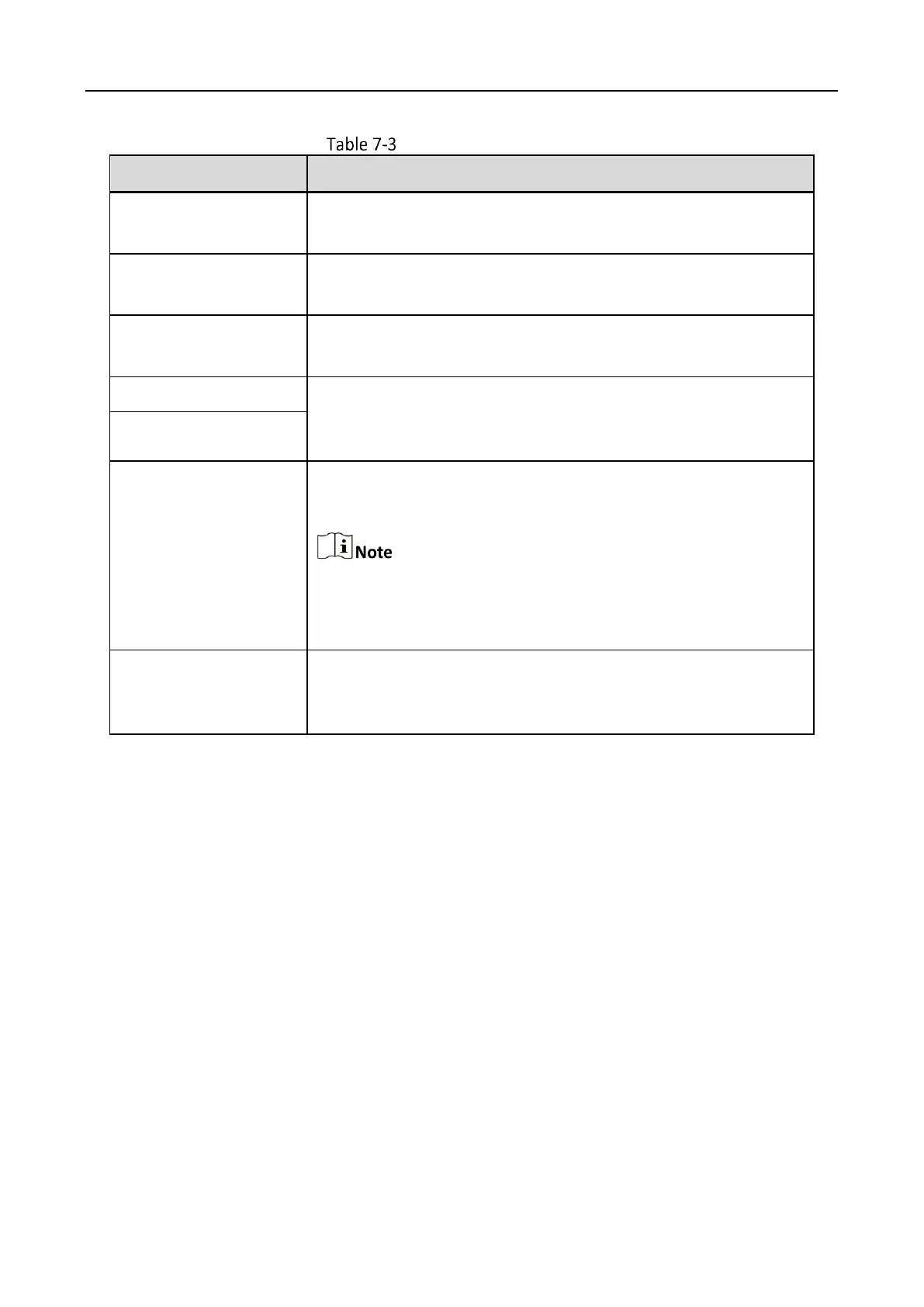Wireless Router • User Guide
96
LAN parameter description
It specifies the LAN IP address of the router, which is also the
management IP address for logging in to the web UI of the router.
It specifies the subnet mask of the LAN port, used to identify the
IP address range of the local area network.
When the DHCP server is enabled, the router automatically
assigns an IP address to clients connected to the router
It specifies the range of IP addresses that can be assigned to
devices connected to the router. The default range is
192.168.0.100 to 192.168.0.200.
It specifies the primary DNS address of the router used to assign
to the clients. You can change it if necessary.
Make sure that the primary DNS server is the IP address of the
correct DNS server or DNS proxy. Otherwise, you may fail to
access the internet.
It specifies the secondary DNS address of the router used to
assign to the clients. It is an optional field and is left blank by
default.
