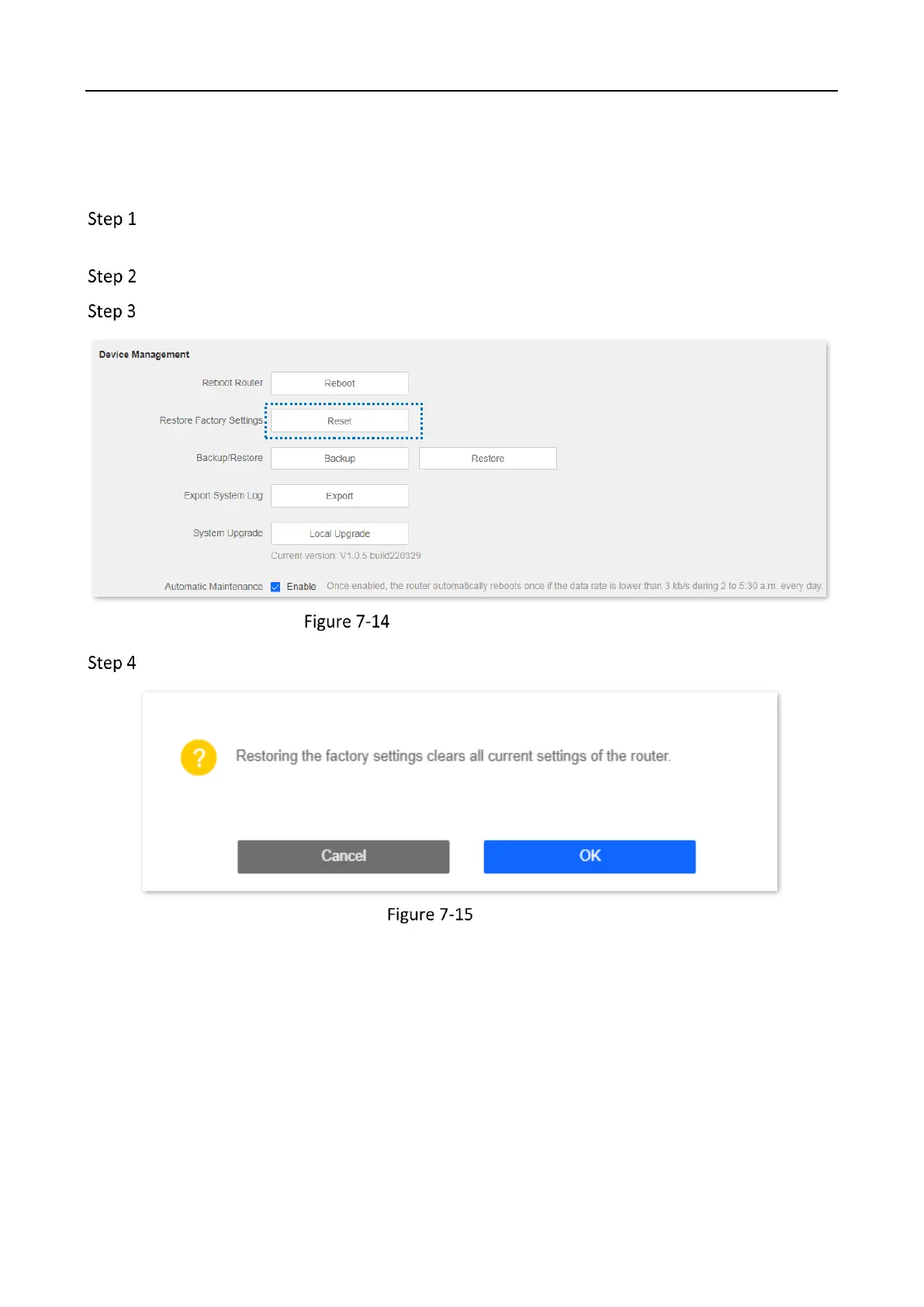Wireless Router • User Guide
103
Reset the router on the web UI
Procedures:
Launch a web browser on a device connected to the router and visit
http://hikvisionwifi.local to log in to the web UI of the router.
Navigate to Administration > Device Management.
Click Reset.
Reset the router on the web UI
Click OK in the pop-up window.
Click OK
Wait for a moment until the ongoing process finishes. The router is reset.
