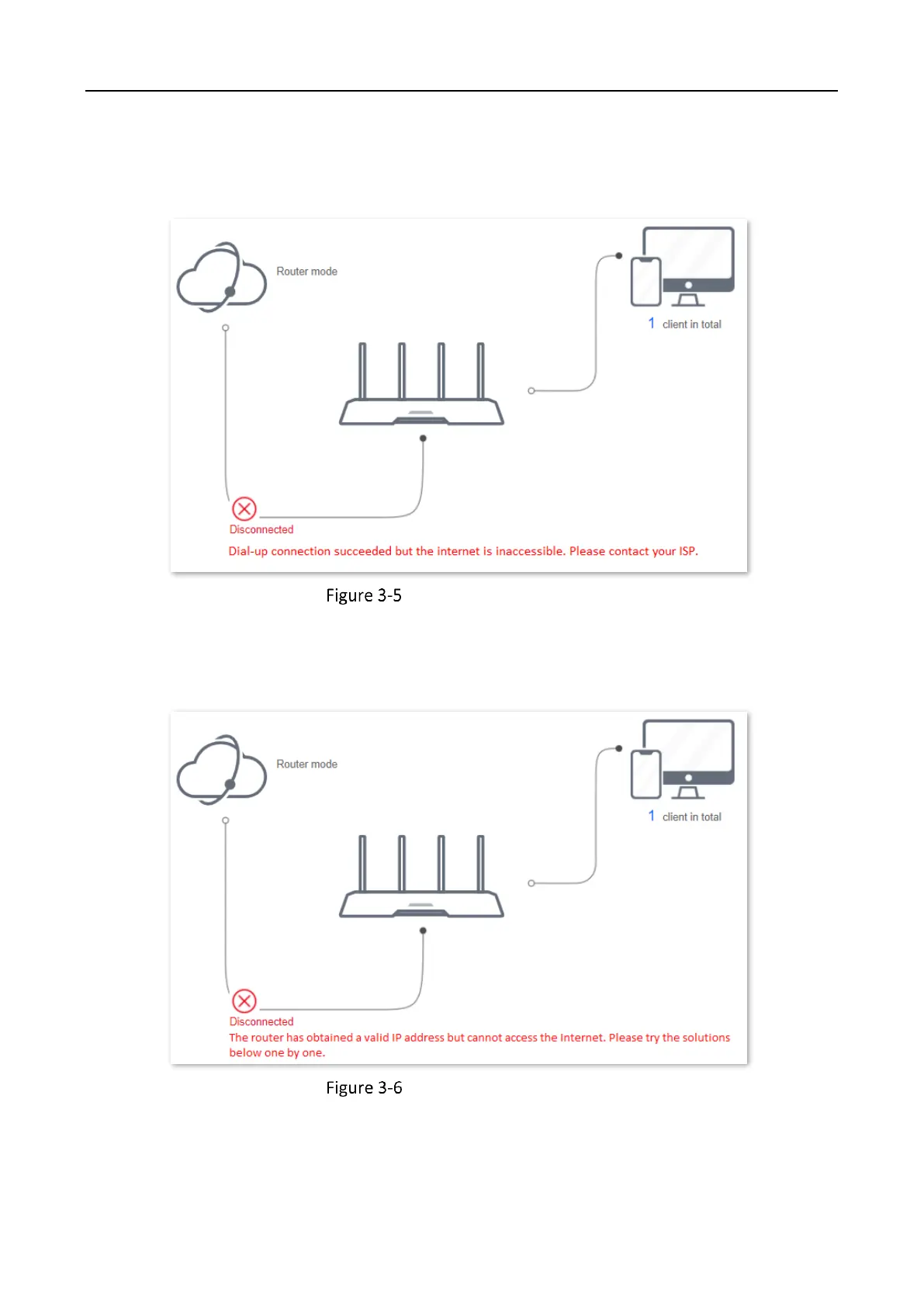Wireless Router • User Guide
14
When a red cross and “Disconnected” are shown between the internet and the router, and Dial-up
connection succeeded but the internet is inaccessible. Please contact your ISP. is shown on the
page, contact your ISP for the problem.
Internet connection status
When a red cross and "Disconnected" are shown between the internet and the router, and The
router has obtained a valid IP address but cannot access the Internet. Please try the solutions
below one by one. is shown as below, follow the instructions on the page to solve the problem.
Internet connection status
