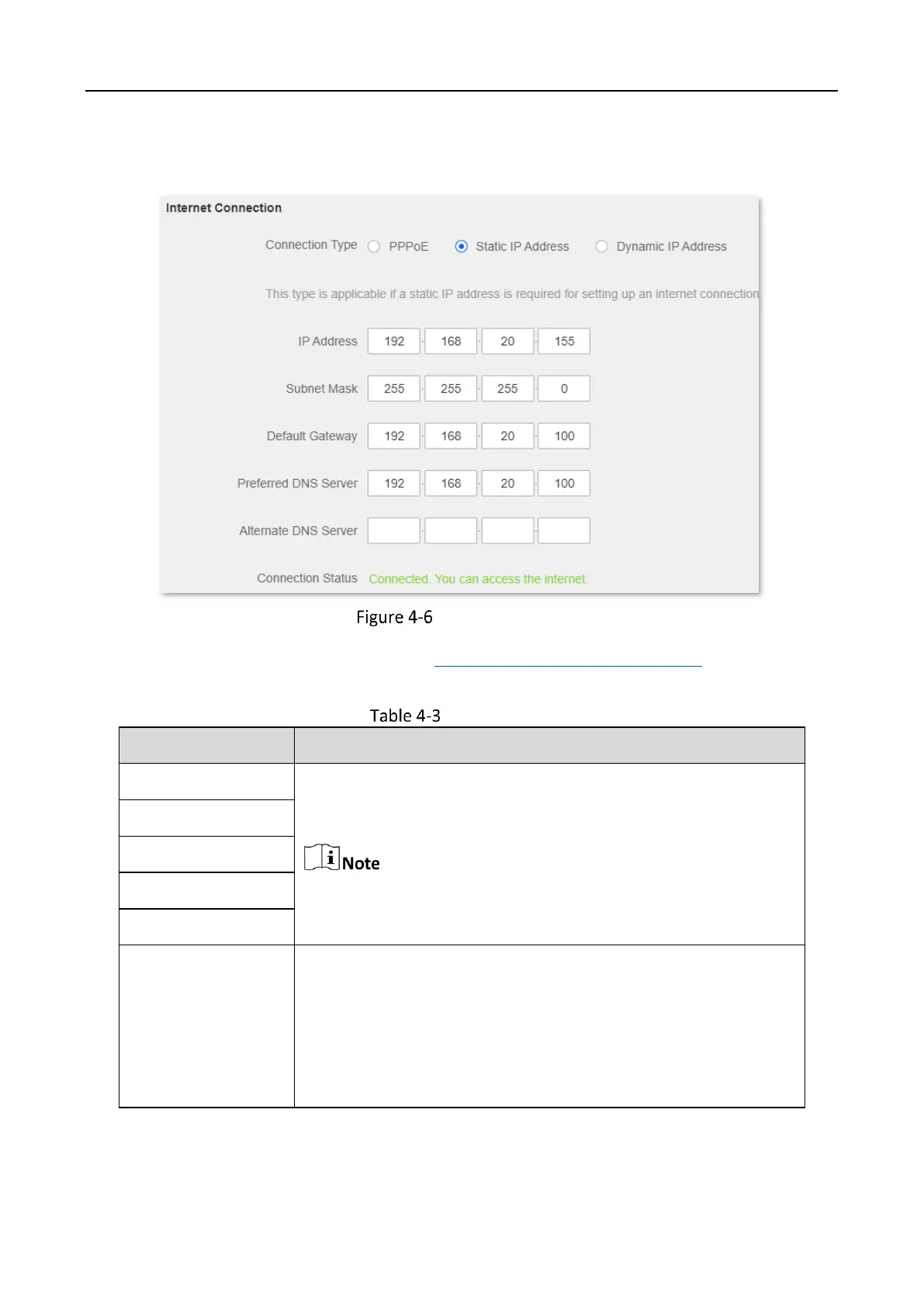Wireless Router • User Guide
23
Wait a moment. When "Connected. You can access the internet." is shown on the page, you can
access the internet.
Connection status
If you still cannot access the internet, refer to 3.1 View internet connection status to find a
solution.
Static IP address parameter description
When the static IP address is chosen as the connection type, enter
the fixed IP address information provided by your ISP.
If your ISP only provides one DNS server address, you can leave
the Alternate DNS blank.
It specifies the connection status of the WAN port.
When “Connected. You can access the internet now." is shown
here, the router is connected to the internet successfully.
When other information is shown here, the router fails to
connect to the internet. Please take corresponding measures
according to the information shown here.
