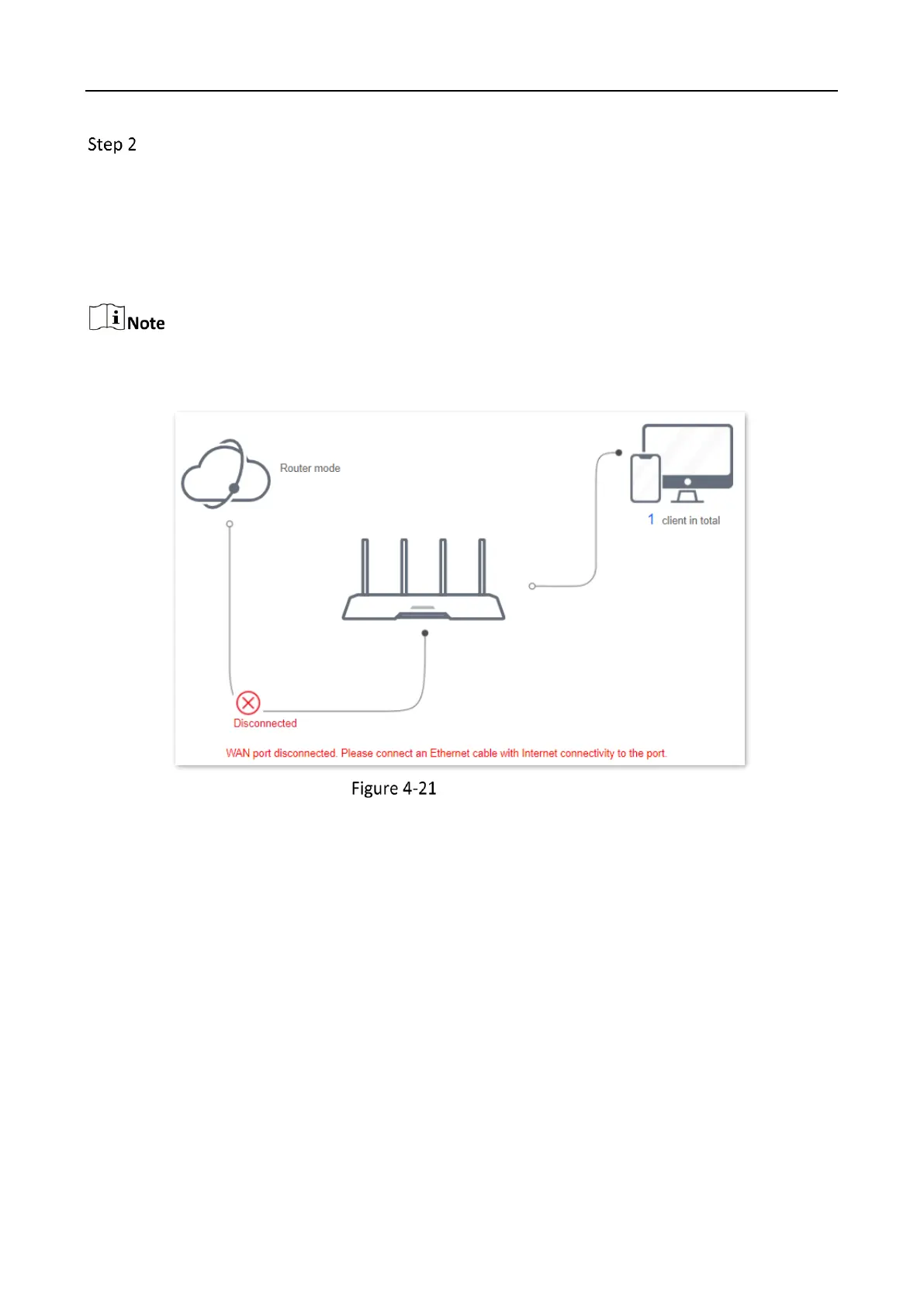Wireless Router • User Guide
36
Log in to the web UI of the router.
1) Launch a web browser on a device connected to the router and visit
http://hikvisionwifi.local to log in to the web UI of the router. A computer is used for
the illustration below.
2) Set Connection Type to Dynamic IP Address, and click Save. You will be directed to the
Status page.
If you are using a wireless device for configuration and are not directed to the Status page
automatically, ensure that your wireless device is still connected to the WiFi network of the router.
Connection status
