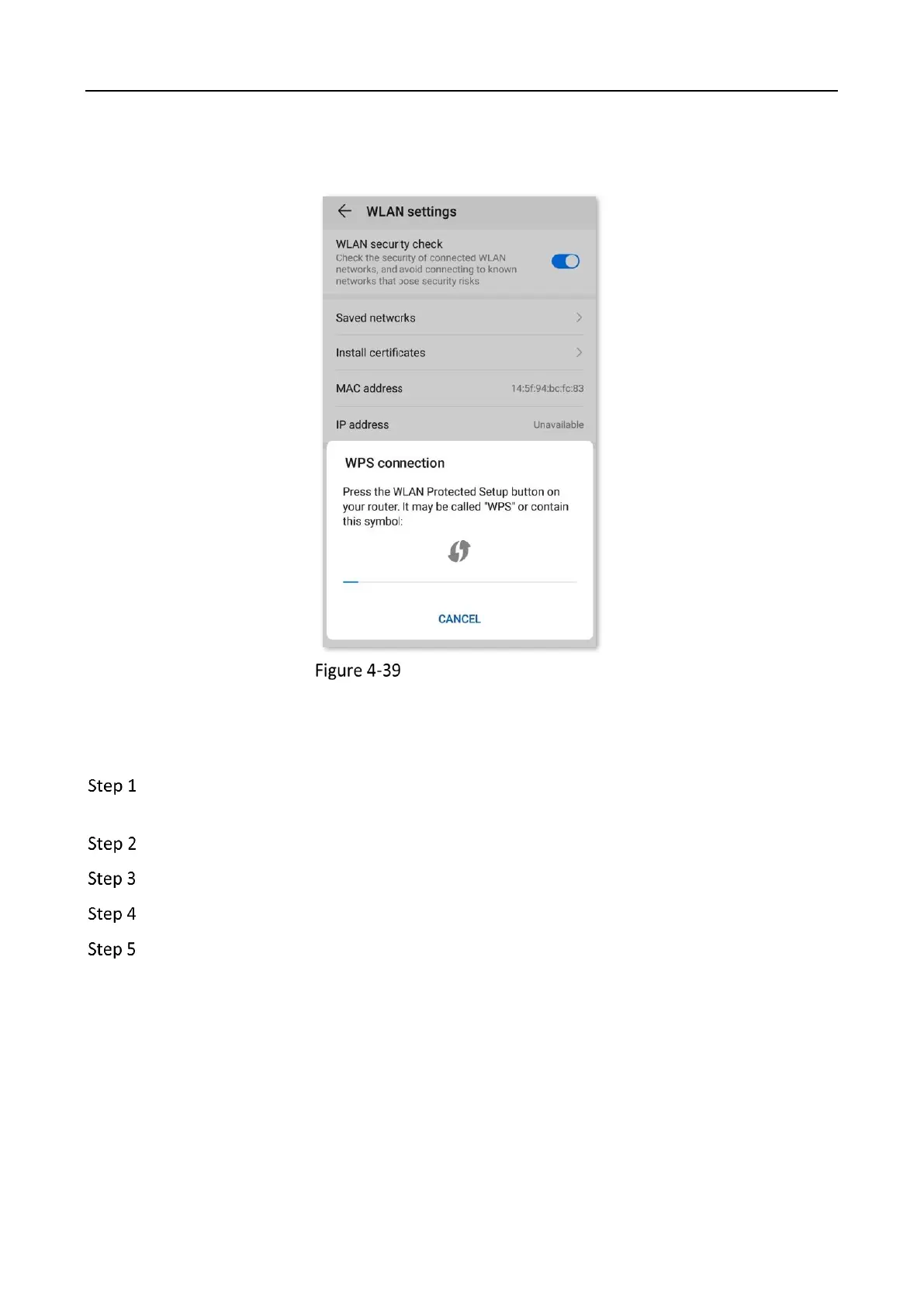Wireless Router • User Guide
51
Wait a moment until the WPS negotiation is completed, and the phone is connected to the WiFi
network.
WPS negotiation completed
Connect to the WiFi network using the PBC button
Procedures:
Launch a web browser on a device connected to the router and visit
http://hikvisionwifi.local to log in to the web UI of the router.
Navigate to Route Settings > Wireless Settings > WPS.
Enable the WPS.
Click Save at the bottom of the page.
Click PBC.
