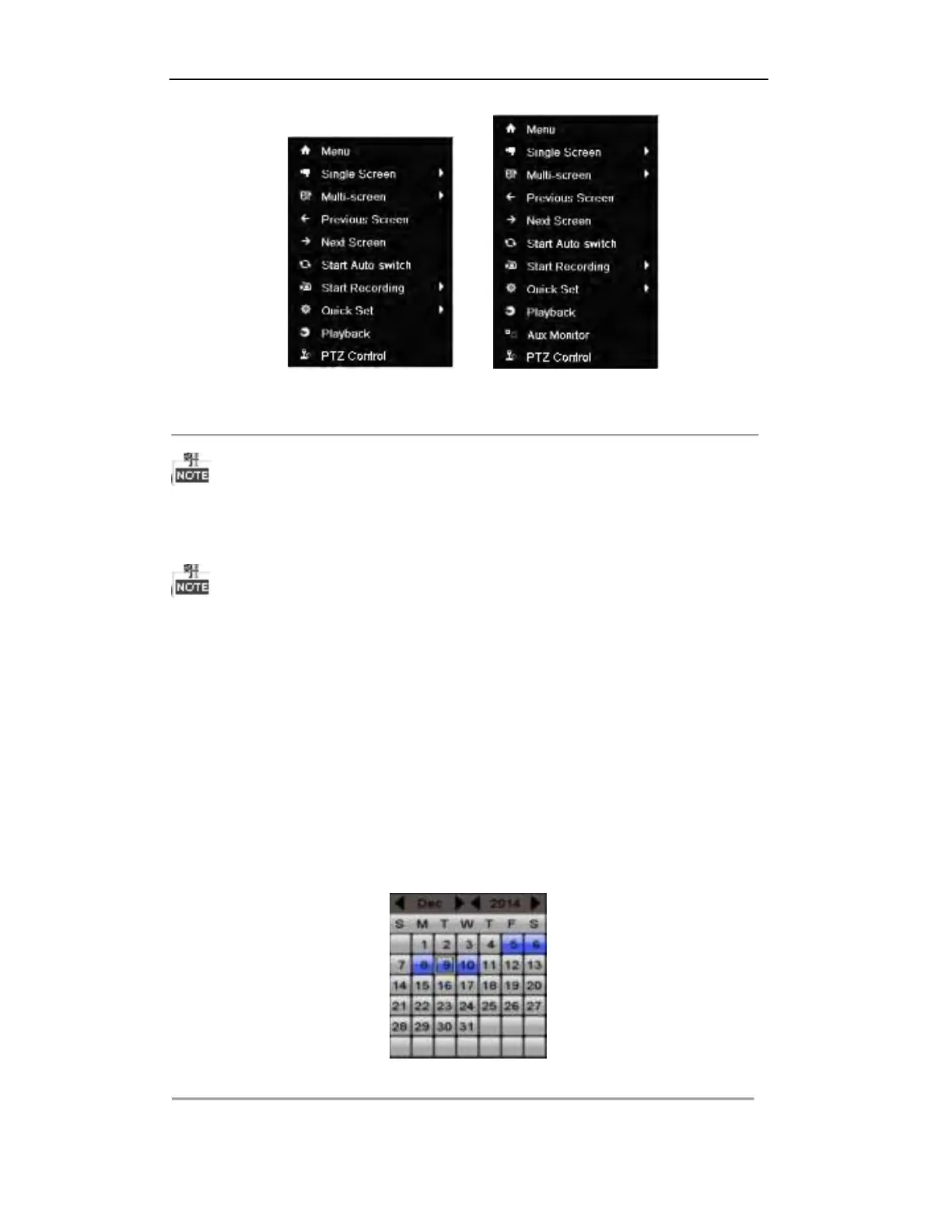User Manual of Digital Video Recorder
98
DS-7100 and DS-7200 Other Models
Figure 6. 2 Right-click Menu under Live View
The DS-7100, DS-7200, and DS-7324/7332HGHI-SH provide no Aux Monitor option.
Front Panel: press
PLAY
button to play back recording files of the channel under single-screen live view mode.
Under multi-screen live view mode, the recorded files of the top-left channel will be played back.
For the DS-7300/8100/9000, pressing numerical buttons will switch playback to the corresponding camera
during playback process.
Playback by Time
Purpose:
Play back video files recorded in specified time duration. Multi-channel simultaneous playback and channel
switch are supported.
Steps:
1.
Enter playback interface.
Menu>Playback
2.
Check the checkbox of channel(s) in the channel list and then double-click to select a date on the calendar.
Figure 6. 3 Playback Calendar