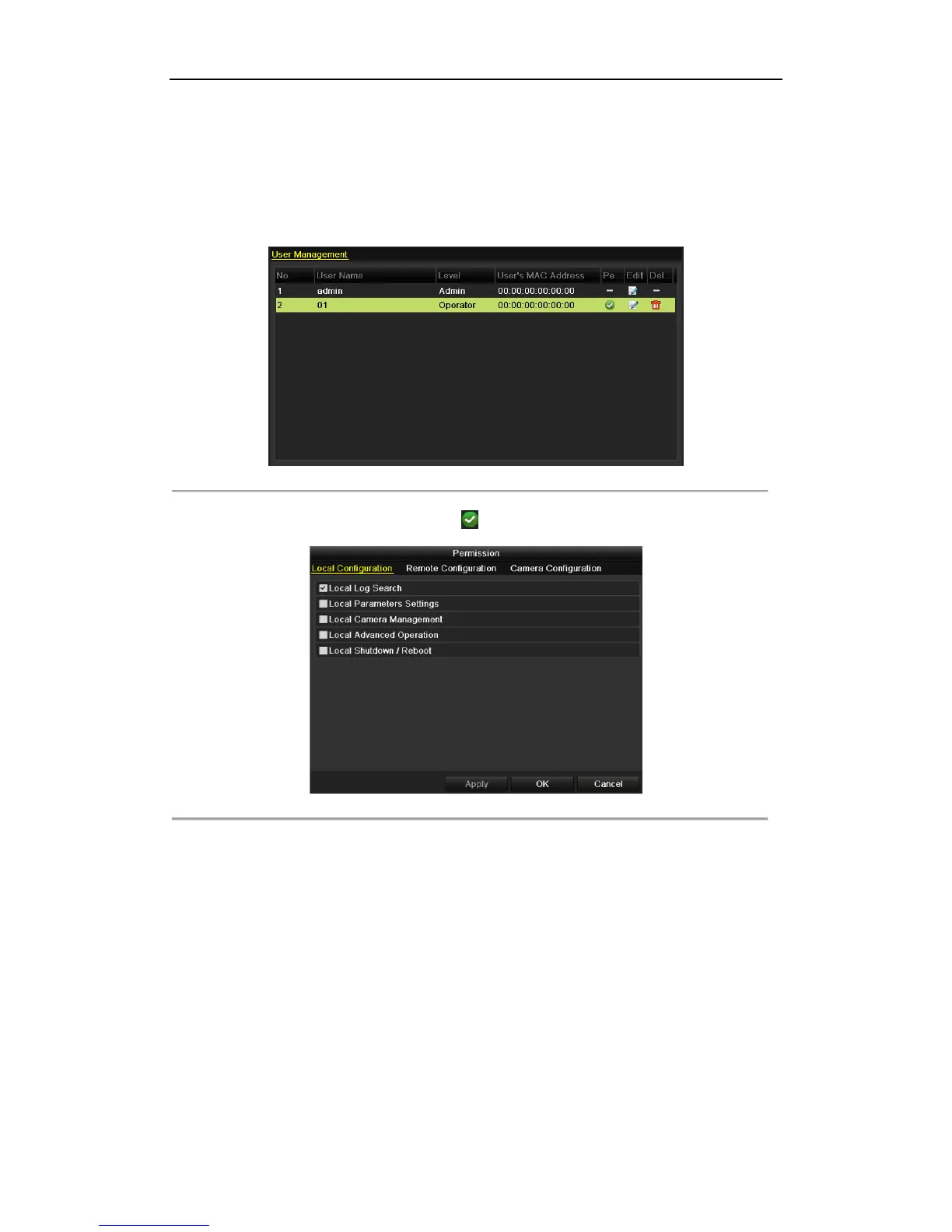Digital Video Recorder User Manual
193
Level: Set the user level to Operator or Guest. Different user levels have different operating permission.
• Operator: The Operator user level has permission of Two-way Audio in Remote Configuration and all
operating permission in Camera Configuration by default.
• Guest: The Guest user has no permission of Two-way Audio in Remote Configuration and only has the
local/remote playback in the Camera Configuration by default.
User’s MAC Address: The MAC address of the remote PC which logs onto the DVR. If it is configured and
enabled, it only allows the remote user with this MAC address to access the DVR.
4. Click the OK button to save the settings and go back to the User Management interface. The added new
user will be displayed on the list, as shown in Figure 16. 8.
Figure 16. 8 Added User Listed in User Management Interface
5. You can assign permissions for the added user.
1) Select the user from the list and then click to enter the Permission Settings interface, as shown in
Figure 16. 9.
Figure 16. 9 User Permission Settings Interface
2) Set the operating permission of Local Configuration, Remote Configuration and Camera Configuration
for the user.
Local Configuration
• Local Log Search: Searching and viewing logs and system information of device.
• Local Parameters Settings: Configuring parameters, restoring factory default parameters and
importing/exporting configuration files.
• Local Camera Management: Enabling and disabling analog camera (s). Adding, deleting and
editing of network camera (s). This function is supported by HDVR series.
• Local Advanced Operation: Operating HDD management (initializing HDD, setting HDD
property), upgrading system firmware.
• Local Shutdown /Reboot: Shutting down or rebooting the device.
Remote Configuration
• Remote Log Search: Remotely viewing logs that are saved on the device.
• Remote Parameters Settings: Remotely configuring parameters, restoring factory default
parameters and importing/exporting configuration files.