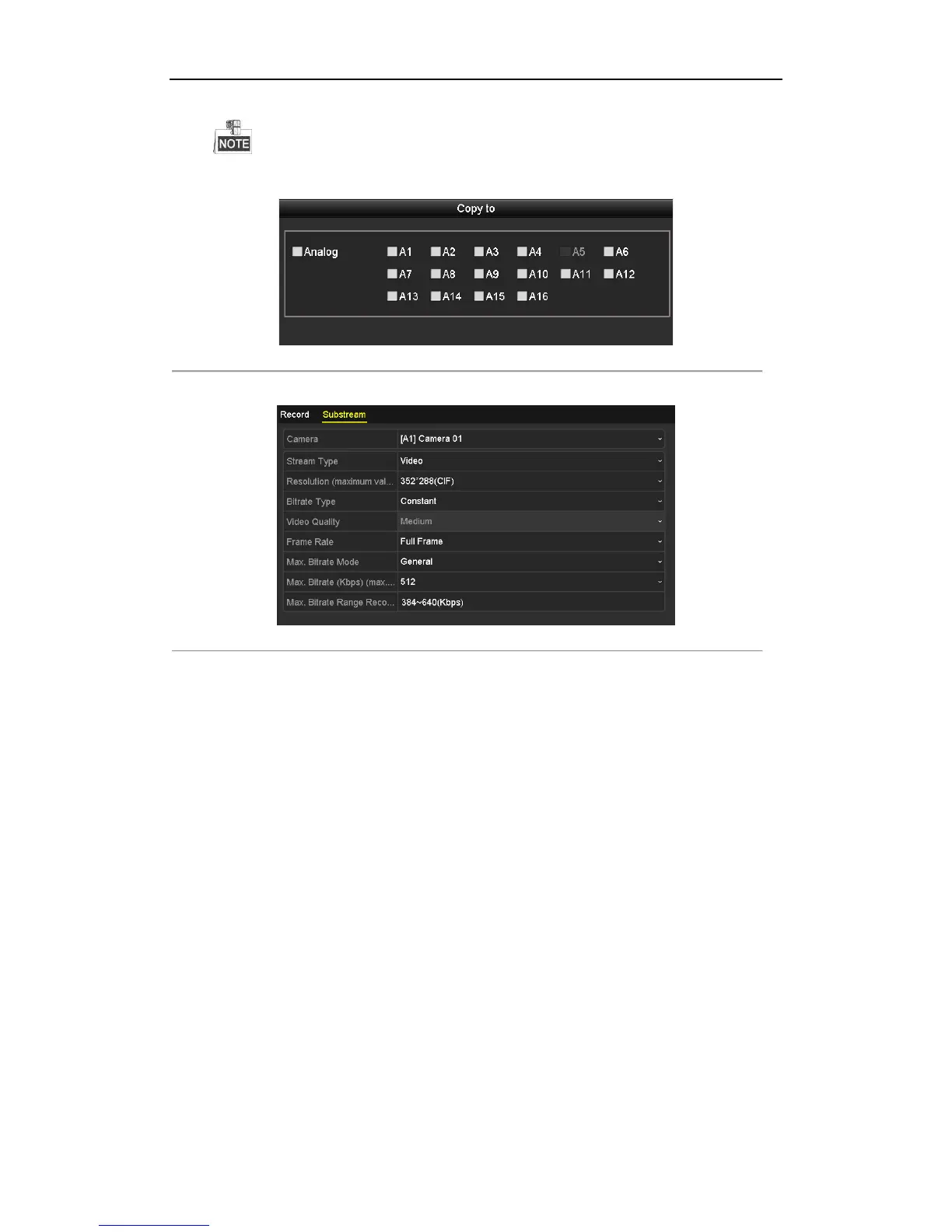Digital Video Recorder User Manual
66
6. Optionally, you can click Copy to copy the settings to other analog channels if needed.
You can copy the same settings to the cameras with the same signal, e.g., the channel No. 1-3 connect to
the TVI cameras, and the channel No.4 connects to an analog camera, and then the settings of channel No.
1 can be only copied to channel 2 and 3.
Figure 5. 5 Copy Camera Settings
7. Set encoding parameters for sub-stream.
1) Select the Substream tab.
Figure 5. 6 Sub-stream Encoding
2) Select a camera in the camera dropdown list.
3) Configure the parameters.
4) Click Apply to save the settings.
5) (Optional) If the parameters can also be used to other cameras, click Copy to copy the settings to other
channels.