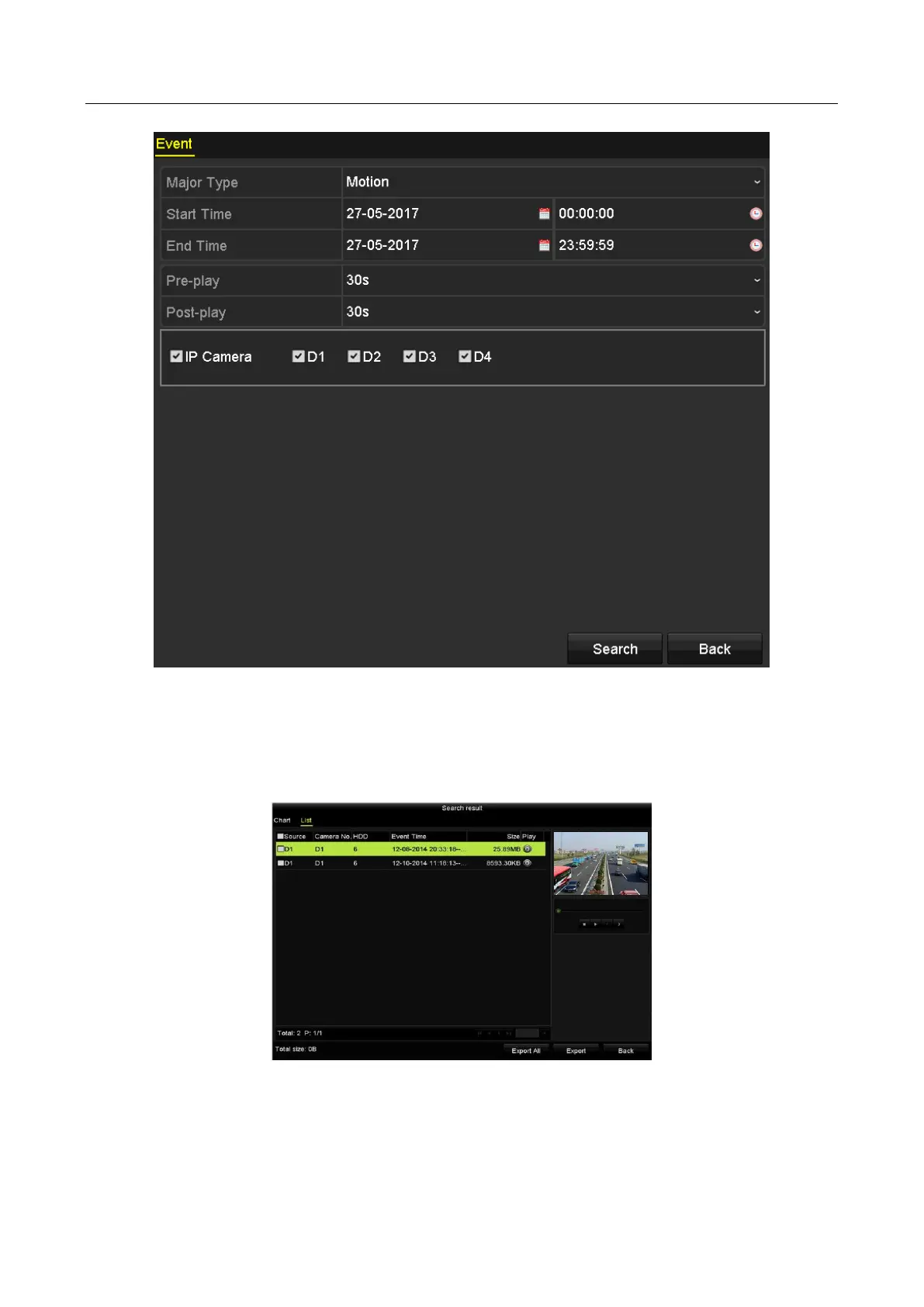Network Video Recorder User Manual
110
Figure 7-5 Event Search for Backup
Step 4 Set the search conditions and click Search button to enter the search result interface.
Step 5 The matched video files are displayed in Chart or List display mode. Select video files from
the Chart or List interface to export.
Figure 7-6 Result of Event Search
Step 6 Export the video files. Please refer to step 5 of Chapter 7.1.1 Backing up by Normal Video
Search for details.
