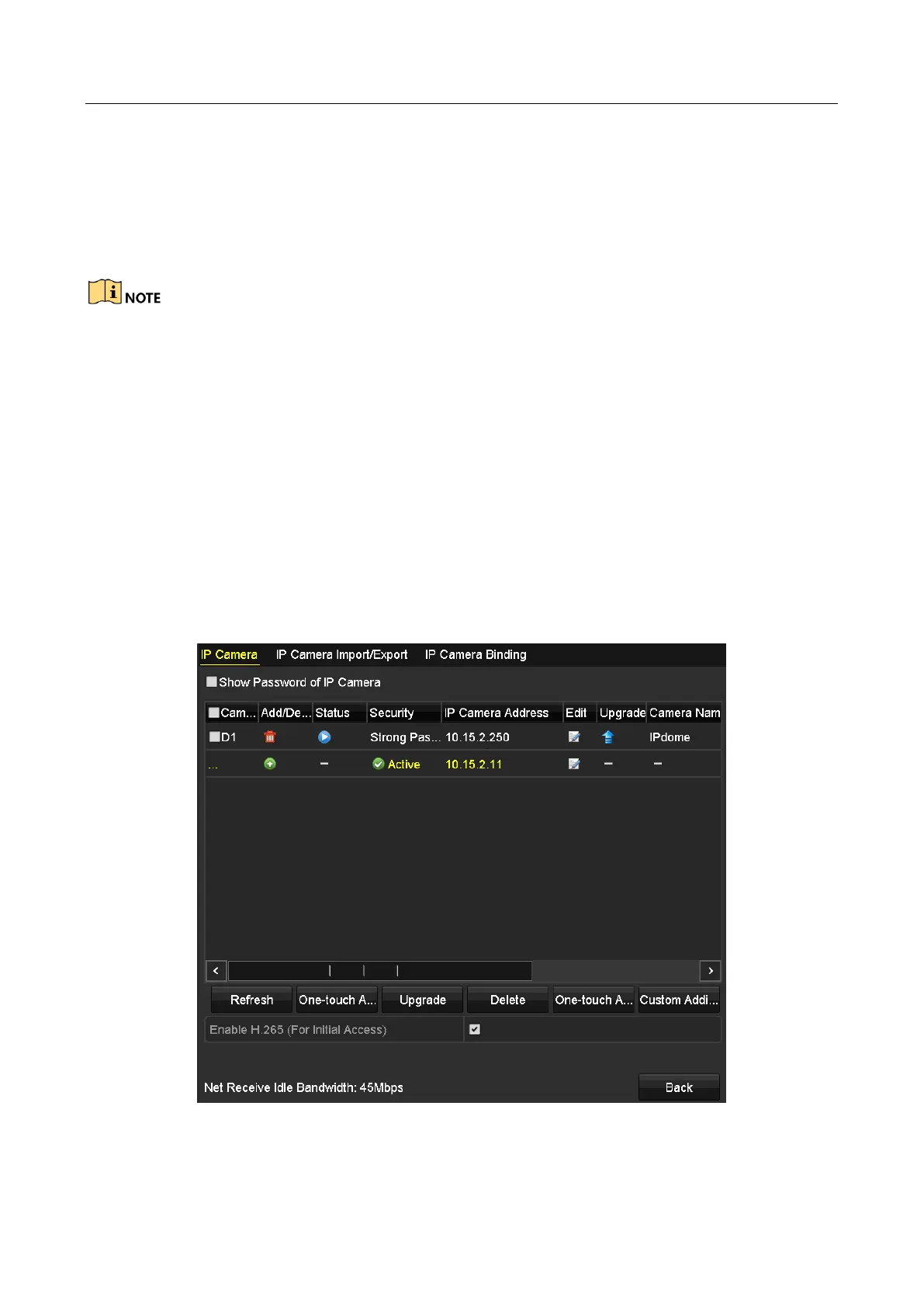Network Video Recorder User Manual
37
2.3 Adding and Connecting the IP Cameras
Before you start:
Ensure the network connection between IP camera and NVR is valid and correct.
Cameras in the product bundle and bound IP cameras will automatically connect the NVR Wi-Fi.
Activate the IP cameras to add. Please refer to the User Manual for activating the inactive IP
camera.
2.3.1 Activating the IP Camera
Purpose:
Before adding the camera, make sure the IP camera to be added is in active status.
Step 1 Select the Add IP Camera option from the right-click menu in live view mode or click Menu>
Camera> Camera to enter the IP camera management interface.
For the IP camera detected online in the same network segment, the Password status shows
whether it is active or inactive.
Figure 2-24 IP Camera Management Interface
