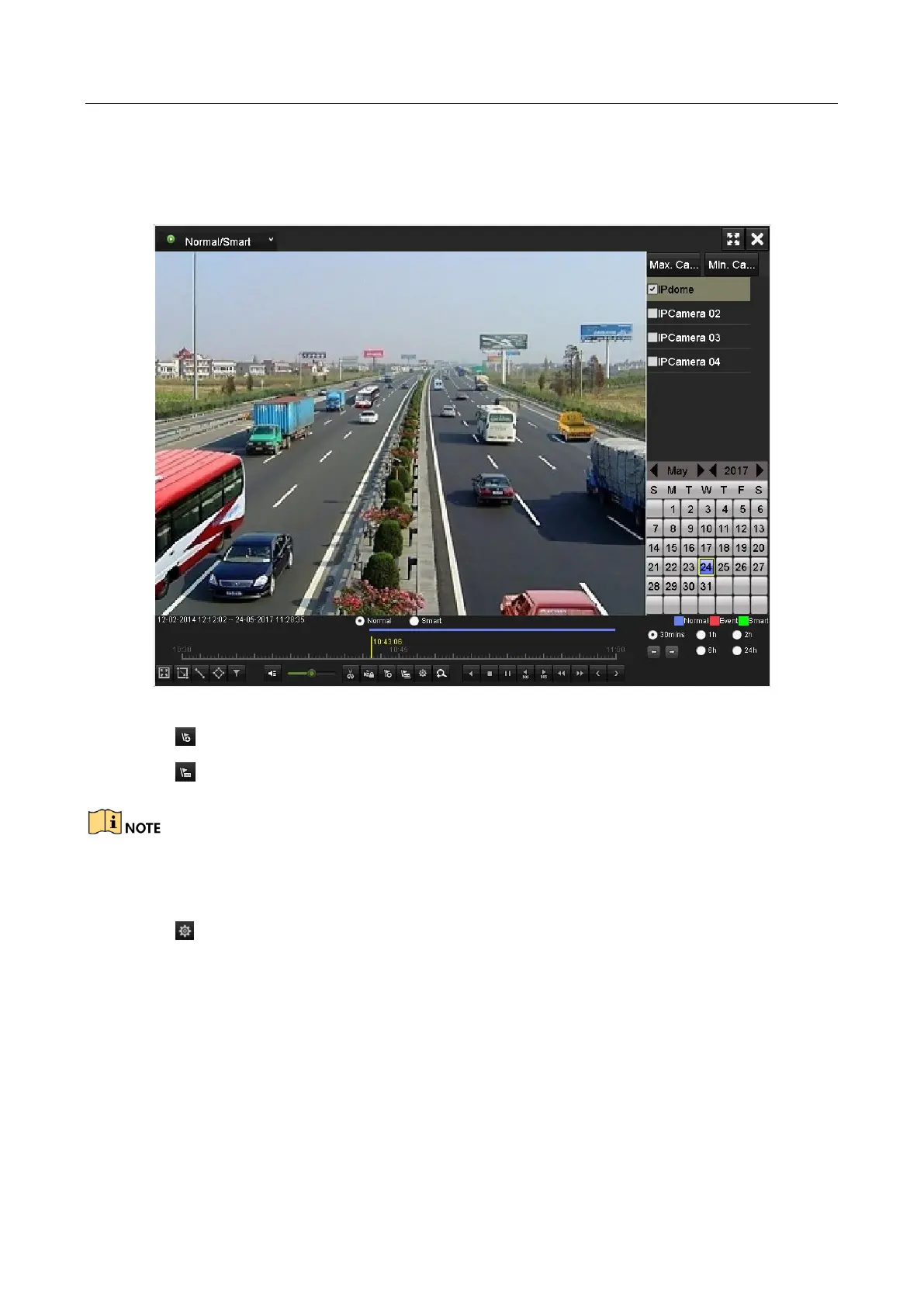Network Video Recorder User Manual
98
Menu > Playback
Step 2 Search and play back the record file(s). Refer to Chapter 6.1.1 for the detailed information
about searching and playback of the record files.
Figure 6-11 Interface of Playback by Time
Click button to add default tag.
Click button to add customized tag and input tag name.
Max. 64 tags can be added to a single video file.
Step 3 Tag management.
Click button to enter the File Management interface and click Tag to manage the tags.
You can check, edit, and delete tag(s).
