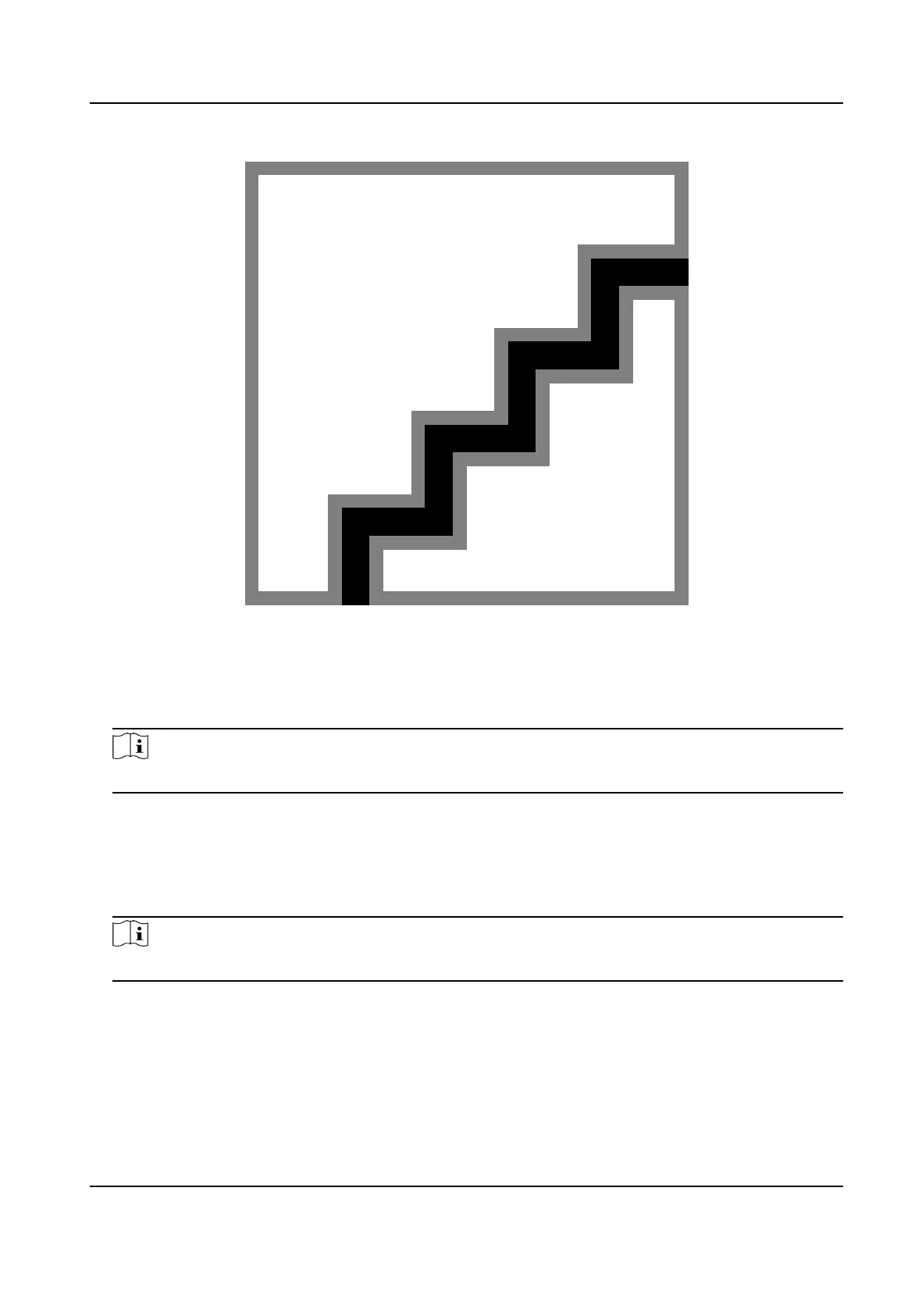Figure 8-10 Device ID Sengs (Door Staon)
Device Type
The device can be used as a door staon, outer door staon, or access control device. Select a
device type from the drop-down list.
Note
If you change the device type, you should reboot the device.
Floor No.
Set the device installed oor No.
Door Staon No.
Set the device installed oor No.
Note
If you change the No., you should reboot the device.
If you set the device type as Outer Door Staon, you can set the outer door staon No.
DS-K1T6QT-F43 Series Face Recognion Terminal User Manual
89
