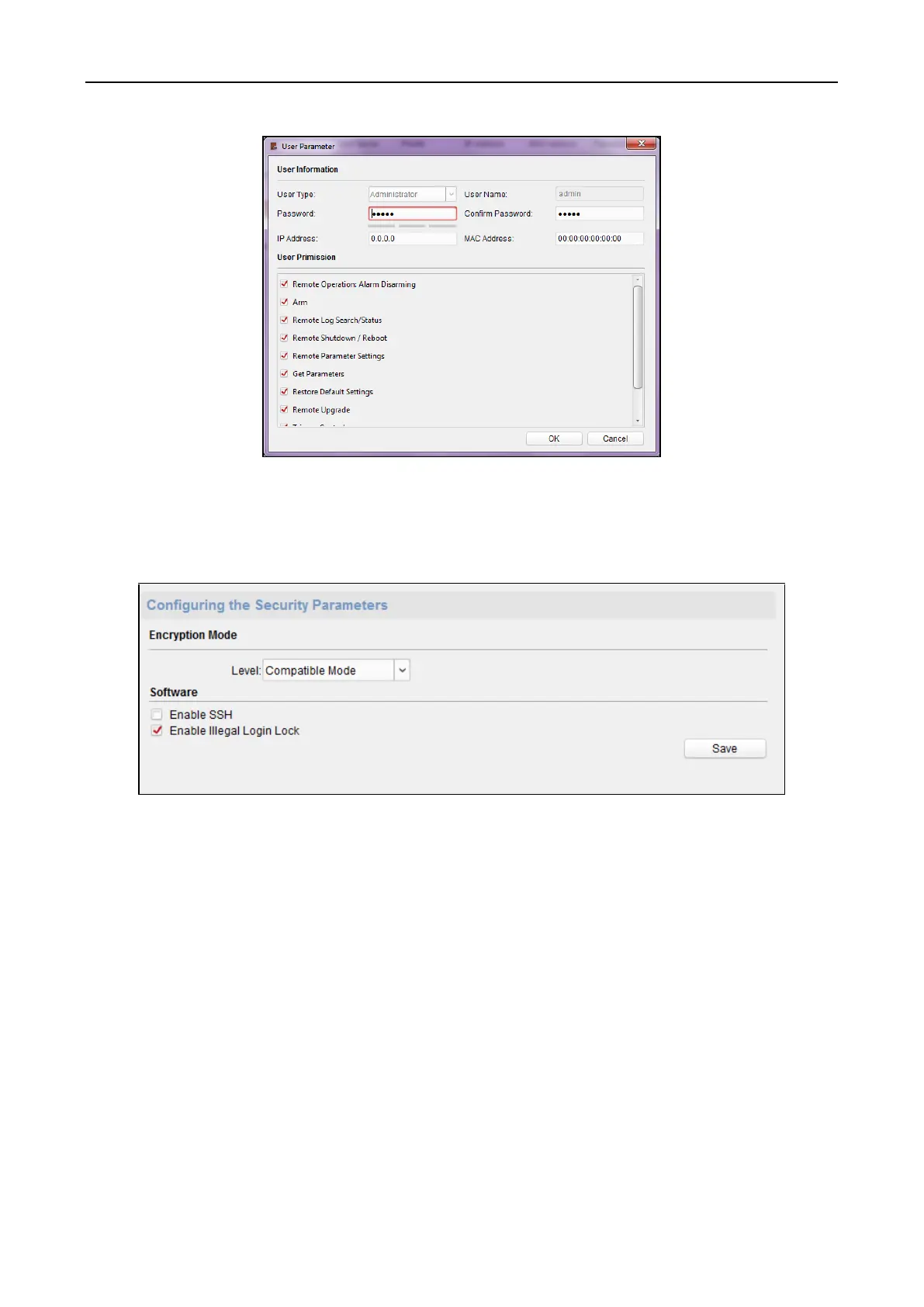Fingerprint Access Control Terminal·User Manual
82
Setting Security
Steps:
1. Click System -> Security.
2. Select the encryption mode level in the dropdown list.
3. (Optional) Check Enable SSH checkbox and Enable Illegal Login Lock checkbox for the device
security.
4. Click Save to save the settings.
Configuring Network Parameters
Click Network -> General. You can configure the NIC type, the IPv4 address, the subnet mask (IPv4),
the default gateway (IPv4), MTU address, MTU, and the device port. Click Save to save the settings.
