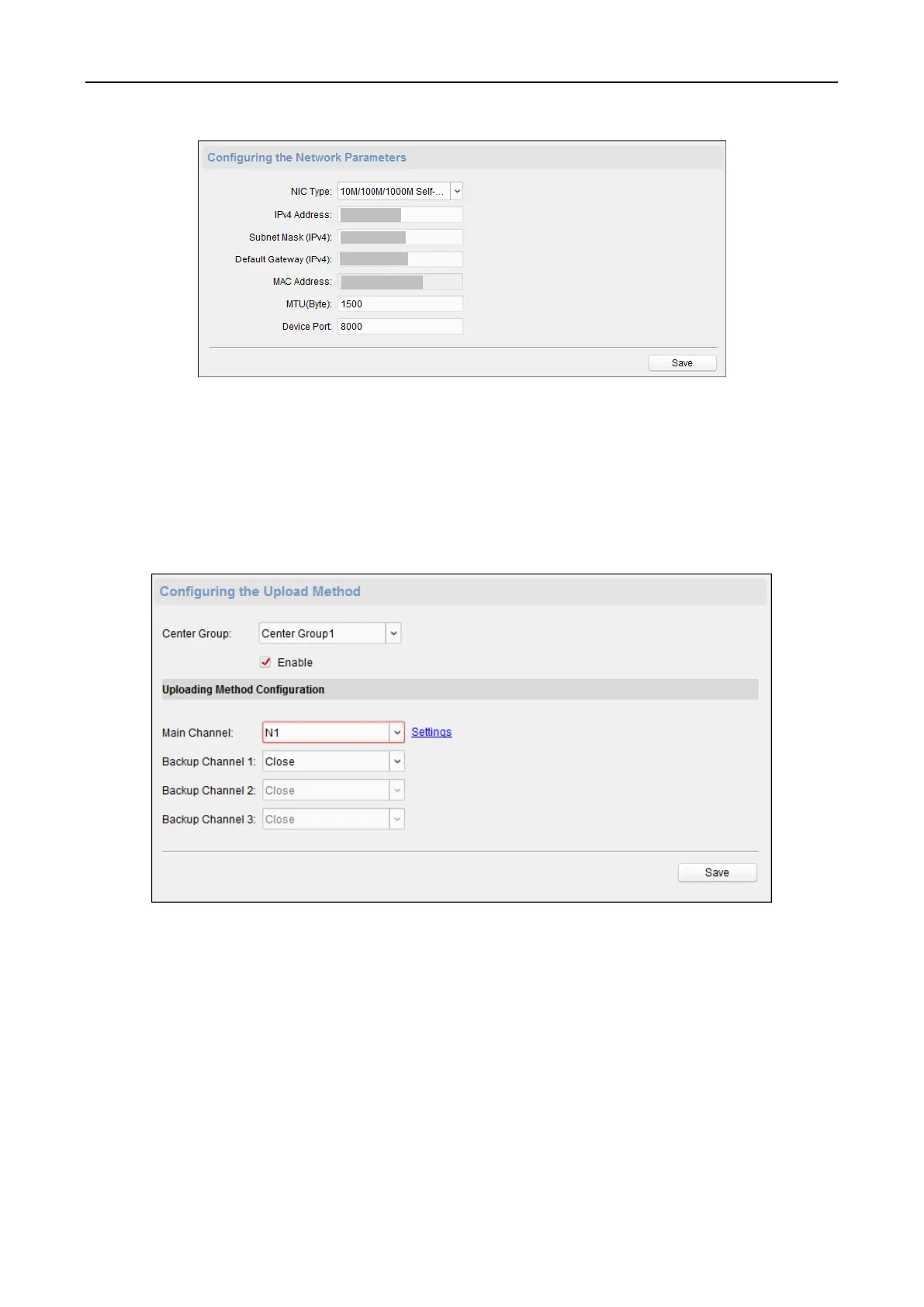Fingerprint Access Control Terminal·User Manual
83
Configuring Upload Method
Purpose
:
You can set the center group for uploading the log via the EHome protocol.
Steps:
1. Click Network -> Report Strategy.
2. Select a Center Group from the drop-down list.
3. Check the Enable check box.
4. Set the uploading method.
You can set the main channel and the backup channel.
5. Click Settings on the right of the channel field to set the detailed information.
6. Click Save to save the settings.
Configuring Network Center Parameters
Purpose:
You can set the center network parameters when adding the device by EHome account.
