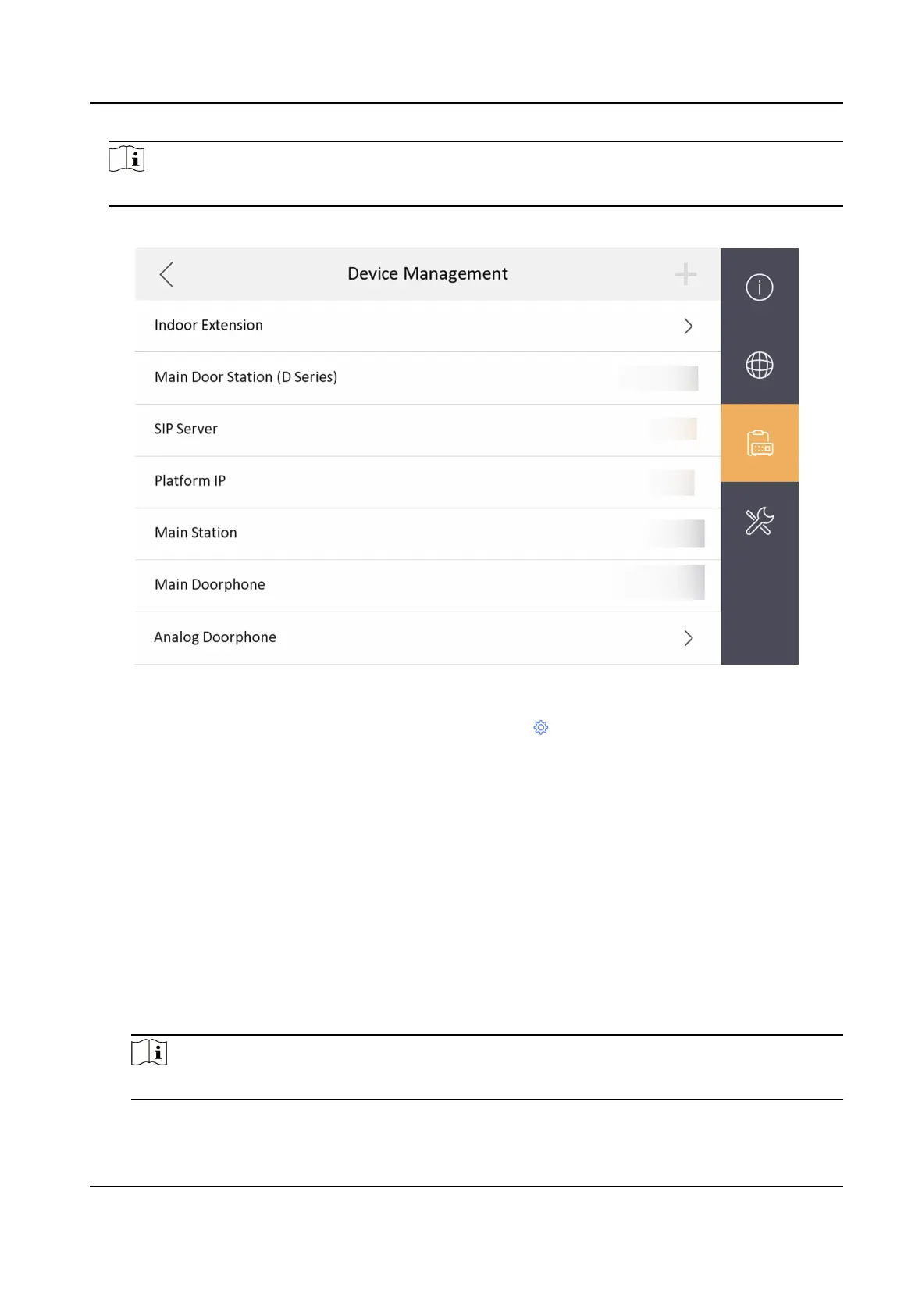Note
Default admin password is the acvaon password.
2.
Tap Main Door Staon to pop up the device informaon dialog.
Figure 7-13 Device Informaon
Set the parameters of the linked door
staon. Tap to set parameters of the door staon.
3.
Select a device to link. Edit the following parameters.
Name
You can edit the name of the device.
Language
Select a language from the drop-down list for the device.
Network
Enable Auto Get IP Address and the system will assign IP address, subnet mask, and gateway
automacally. Or edit the IP address, subnet mask, and gateway manually.
Door Lock Parameters
Aer wire the lock with the door staon, you can set name and door opening duraon
according to your needs.
Note
Up to 2 locks can be congured.
Video Intercom Kit User Manual
26
