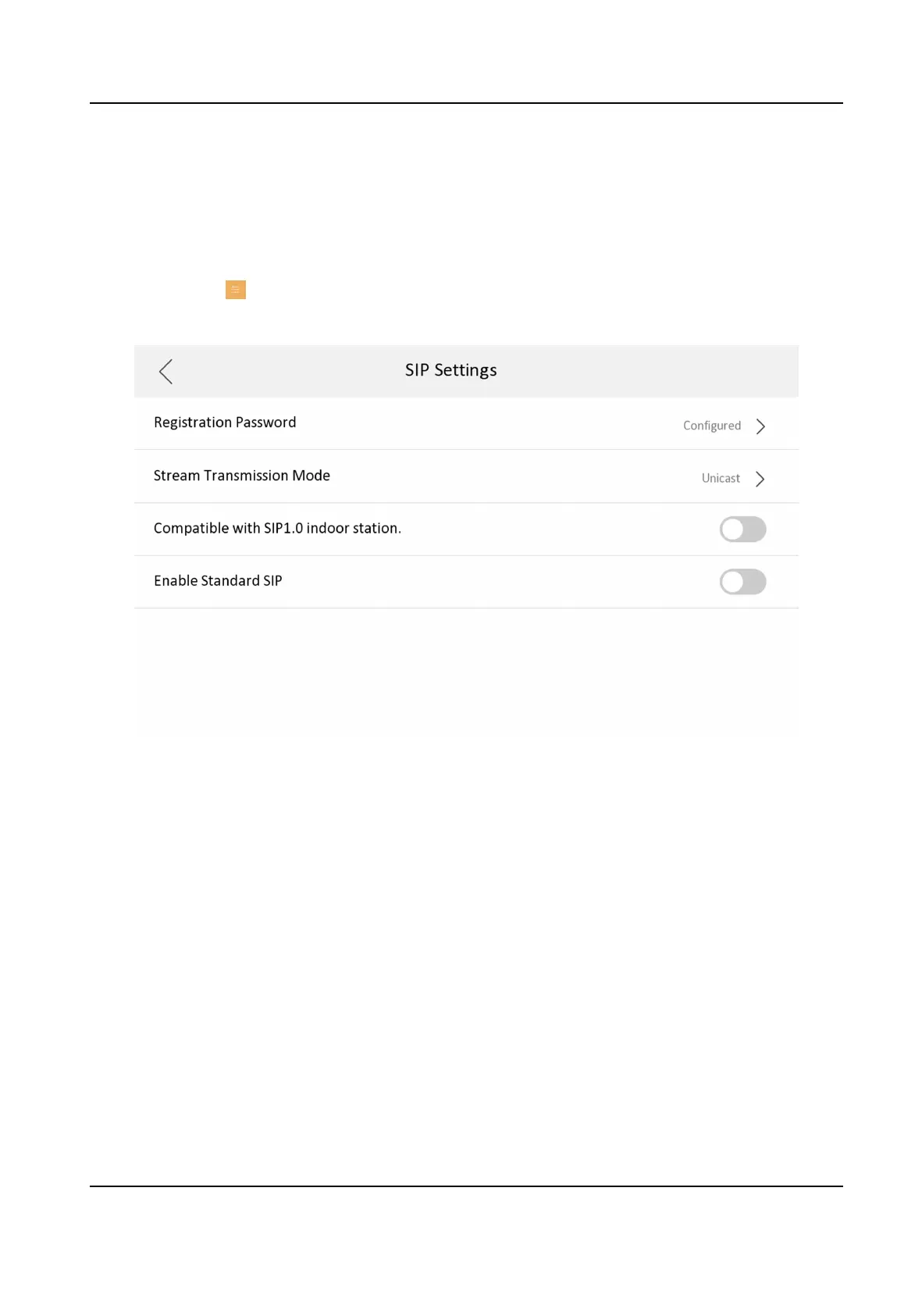SIP Sengs
Devices can communicate with each other via SIP protocol. You create set the SIP register
password, enable standard SIP and set VOIP account.
Steps
1.
Tap
Sengs → → Conguraon , and enter admin (acvaon) password.
2.
Tap SIP Sengs in Local Informaon Page.
Figure 7-16 SIP Sengs
3.
Set SIP registraon password.
1) Tap Registraon Password.
2) Create a new SIP
registraon password and conrm the password.
3) Tap OK.
4.
Oponal: Enable standard SIP.
1) Slide to Enable Standard SIP.
2) Tap VOIP Account
Sengs and congure the account informaon, including the user name,
the phone number, the registered user name, the password, the domain, the port No., and
the
expiraon date.
Video Intercom Kit User Manual
31
