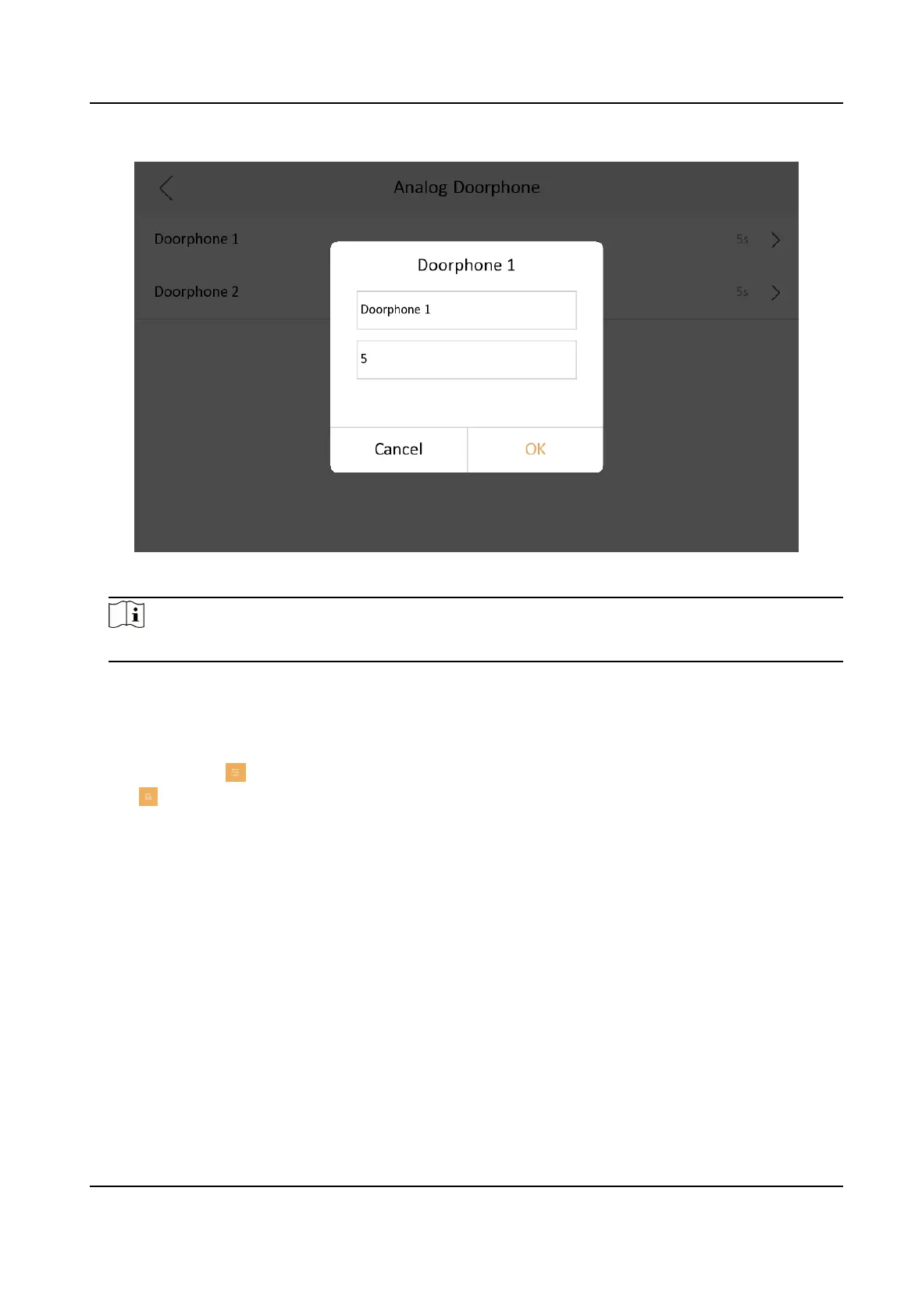Figure 7-15 Analog Doorphone
Note
The unlock me is between 1 s to 255 s.
Add Camera
Steps
1.
Tap Sengs → → Conguraon , and enter admin (acvaon) password.
2.
Tap to enter the device management page.
3.
Tap + to pop up the dialog box.
4.
Select a protocol to add the camera.
-
Select HIK Protocol and you can add the camera depended on the HIK protocol.
Enter the device name, IP address, user name and the password of the camera. Edit port No.
and channel No.
Exit the page to save the
sengs.
-
Select Open Network Video Interface to add the camera.
Enter the device name, IP address, user name and the password of the camera.
Exit the page to save the sengs.
Video Intercom Kit User Manual
30
