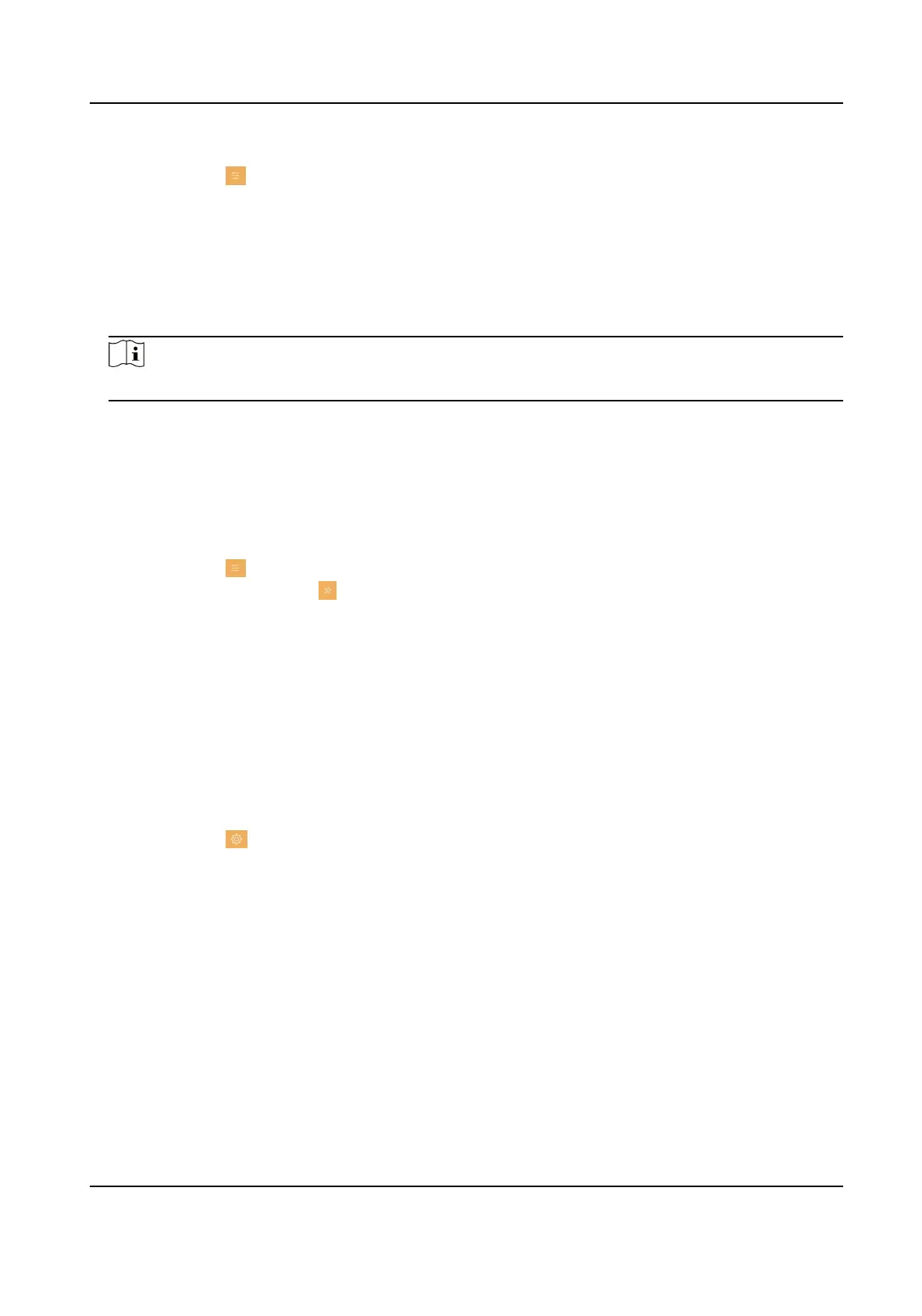Steps
1.
Tap Sengs → → Conguraon , to enter the Admin Password page.
2.
Tap Forgot Password.
3.
Download the APP of Hik-Connect and run Hik-Connect client
soware.
4.
Scan the QR code via Hik-Connect.
5.
Open the E-mail to get the
vericaon code.
6.
Tap Next, and enter the vericaon code from the E-mail.
7.
Tap Next, and create the new password.
Note
The new password is used for admin login, remote SDK login, SSH login, and Web login.
3.4.2 Security Sengs
If you forgot the admin password, you can change your password via the reserved email address or
the security
quesons.
Steps
1.
Tap
Sengs → → Conguraon , and enter the admin (acvaon) password to enter the
local informaon page. Tap → Security Sengs to enter security seng page.
2.
Tap Email Address. Enter or edit the address.
3.
Tap Security
Queson. Select quesons and enter the answers.
4.
Aer the sengs, you can reset your password via the reserved email address or via answering
quesons.
3.4.3 Modify Arm/Disarm Password
You can create and edit the arm/disarm password of the indoor staon.
Steps
1.
Tap
Sengs → → Password to enter the sengs page.
Network Indoor Staon Conguraon Guide
26
