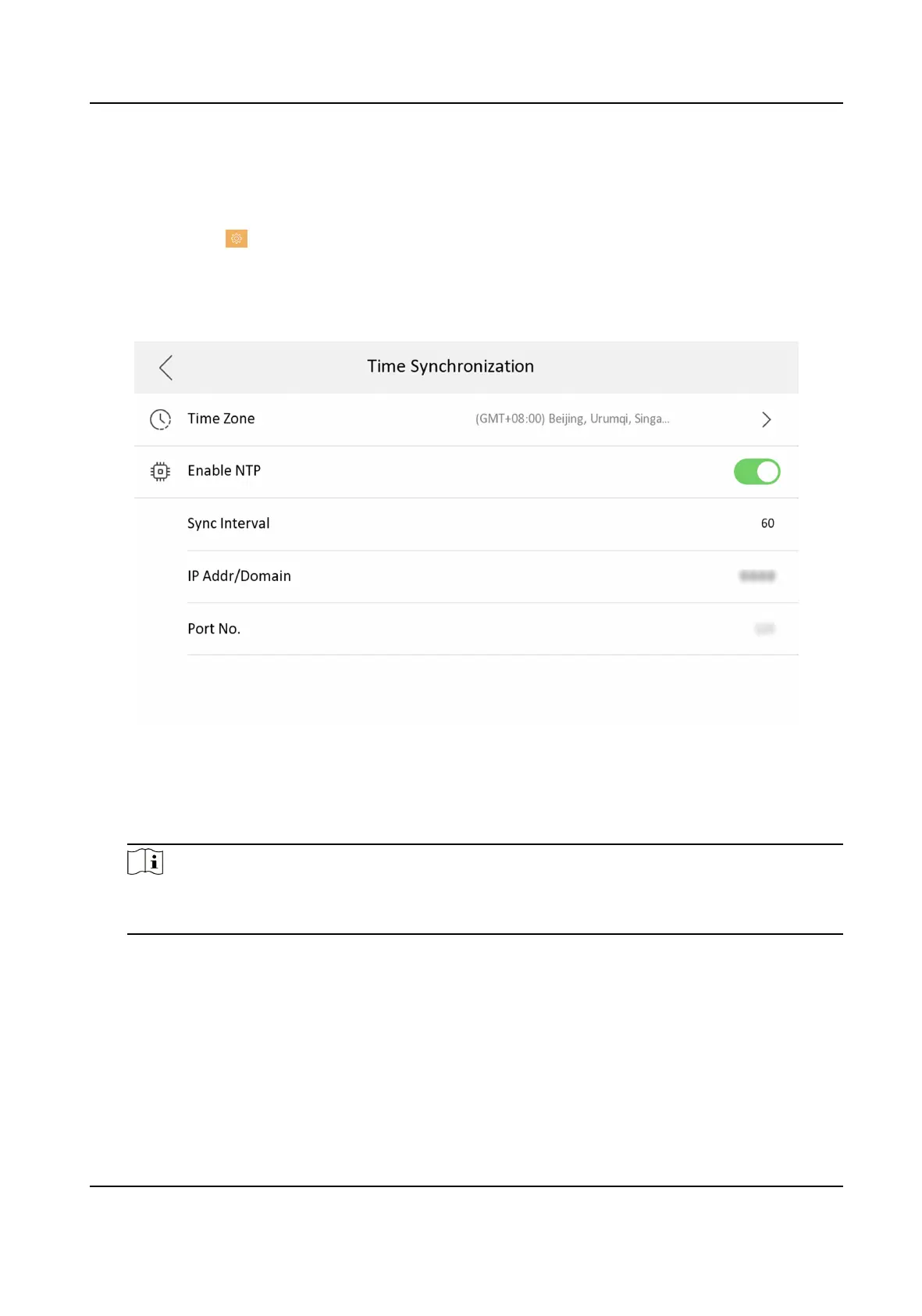3.5 Synchronize Time
Steps
1.
Tap Sengs → → Time and Date to enter the me synchronizaon page.
2.
Tap Date Format and Time Format to set the me format.
3.
Oponal: Tap Time to set me manually.
4.
Tap Sync Tim.
Figure 3-29 Time Synchronizaon
1) Select the Time Zone.
2) Enable Enable NTP.
3) Set the synchronizing interval, enter the IP address/domain of NTP server and port No.
Note
●
The default unit of synchronizing interval is minute.
●
The me zone can be congured as well if the NTP is not enabled.
3.6 Sound Sengs
Set the ringtone sound, the volume, and the auto answer.
Network Indoor Staon Conguraon Guide
29
