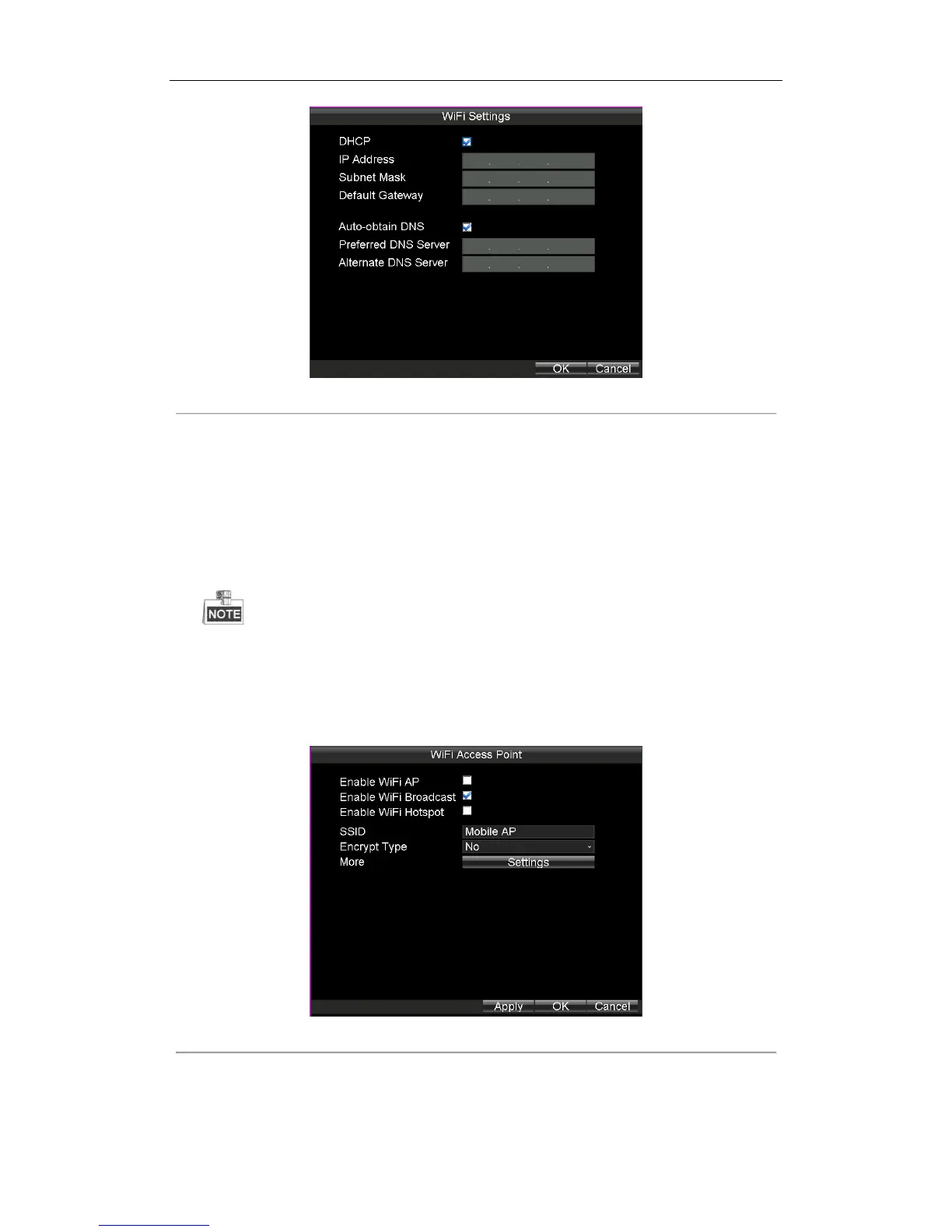Rail Network Video Recorder User Manual
30
Figure 3. 7 IP & DNS Settings for Wi-Fi
3.3.2 Wi-Fi AP Settings
Purpose:
To configure WiFi AP, WiFi Broadcast, and Wifi Hotspot, do following steps.
Steps:
1. To Click the Set button of WiFi AP.
2. Optionally, check the checkbox of Enable WiFi AP, Enable WiFi Broadcast, and Enable WiFi Hotspot.
To access internet via Rail NVR, check the checkboxes of Enable WiFi AP and Enable WiFi Hotspot.
3. Edit SSID and select Encrypt Type.
4. Click Settings of More to configure parameters of WiFi access point.
5. Click OK to save the settings and go back to upper menu.
6. Click OK to save the settings and exit.
Figure 3. 8 Wi-Fi Access Point Settings