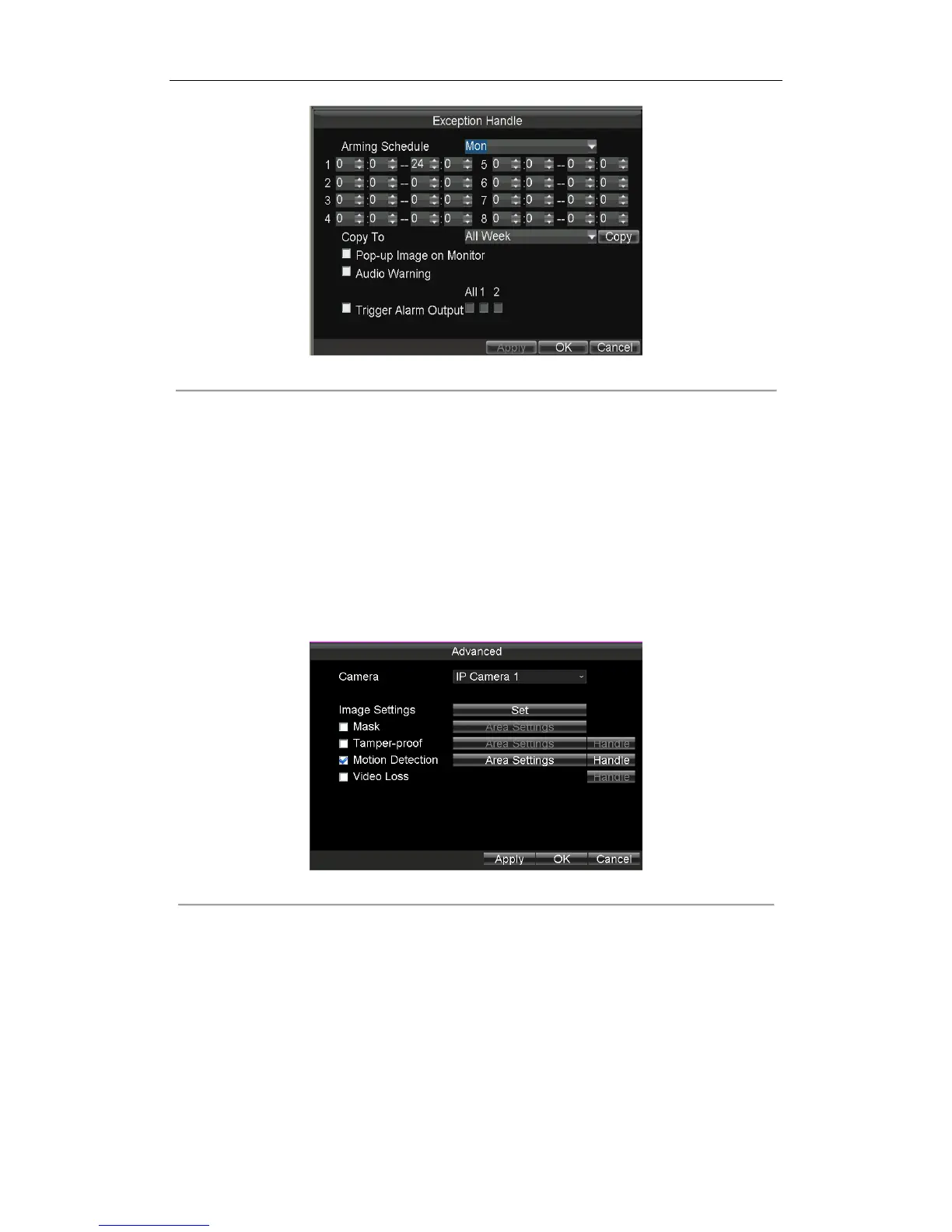Rail Network Video Recorder User Manual
51
Figure 7. 8 Linkage Action of Tamper-proof
6. Click Apply to save the new settings and click OK to exit.
7.2.5 Configuring Motion Detection
Purpose:
In the motion detection record, once a motion event occurs, the device starts to record and multiple linkage
actions will be triggered.
Steps:
1. Enter the Advanced Camera Settings interface.
Main Menu > Other Settings > Camera Settings
2. Click the Set button of More Settings.
Figure 7. 9 Motion Detection Settings
3. Check the checkbox of Motion Detection to enable the motion detection function.
4. To draw area for motion detection, do following steps:
1) Click the Area Settings button.
2) Drag to draw red frame which is motion detection area.
Optionally, you can right click and select Full-Screen Detection to draw a full-screen area.
3) To set Sensitivity of motion detection, do following steps:
a) Right click and select Sensitivity.
b) Select Sensitivity and click OK to save the settings.
4) Right click and click to select Exit.