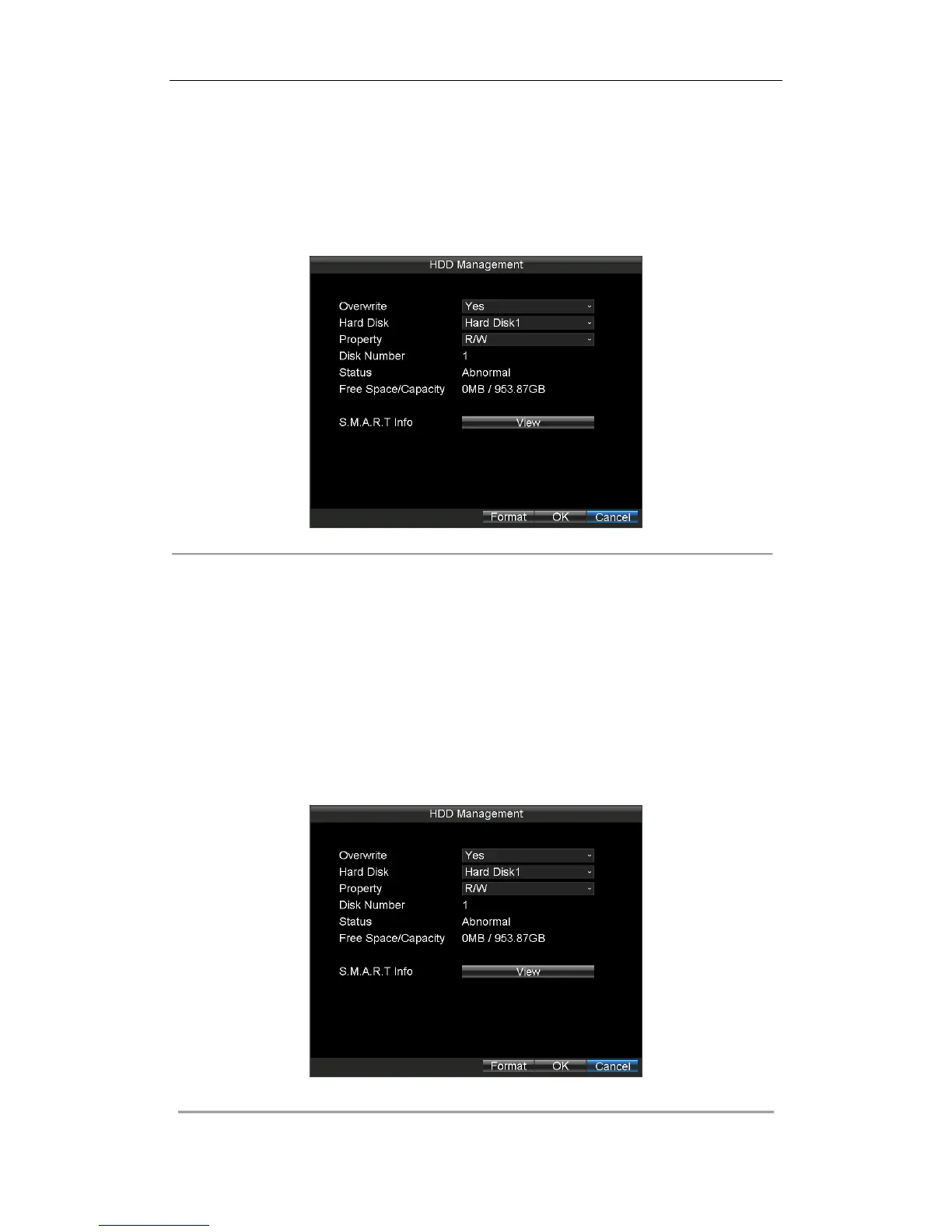Rail Network Video Recorder User Manual
63
Chapter 8 HDD Settings
Purpose:
You can initialize HDD and view HDD information.
Figure 8. 1 HDD Management
8.1 Initializing the HDD
Purpose:
Initialization will erase all data on the HDD.
Before you start:
Install at least one HDD on the Rail NVR for video data storage.
Steps:
1. Enter the HDD Management interface.
Main Menu > HDD
Figure 8. 2 HDD Management