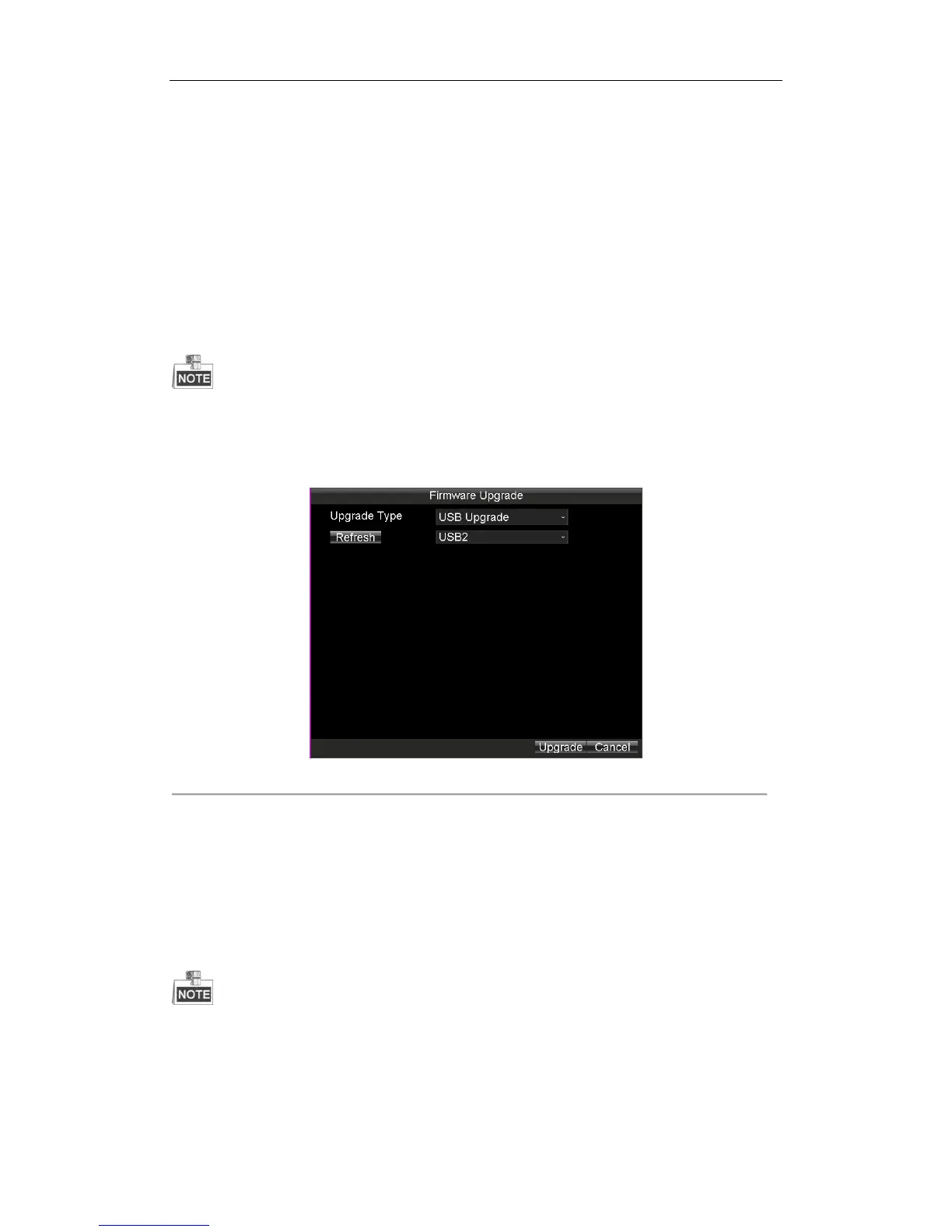Rail Network Video Recorder User Manual
71
10.1 System Upgrade
Purpose:
The Rail NVR can be upgraded via local USB flash disk or remote FTP server. You’re recommended to upgrade Rail
NVR under the help of professional technical support.
10.1.1 Local USB Flash Disk Upgrade
Before you start:
Connect the USB device on which the upgrade firmware is stored to the Rail NVR.
The upgrade firmware should be stored in the root directory of the USB device.
Steps:
1. Enter the Upgrade interface.
Main Menu > Maintenance > Upgrade
Figure 10. 2 Upgrade Interface
2. Select Upgrade Type as USB Upgrade.
3. Click Upgrade to start upgrading and reboot the device to activate the new settings.
10.1.2 Remote FTP Server Upgrade
Before you start:
Ensure the network connection of the PC (running FTP server) and the DVR is valid and correct. Run the FTP
server on the PC and copy the firmware into the corresponding directory of your PC.
Refer to the user manual of the FTP server to set the FTP server on your PC and put the firmware file into the
directory as required.
Steps:
1. Enter the Upgrade interface.
Main Menu > Maintenance > Upgrade
