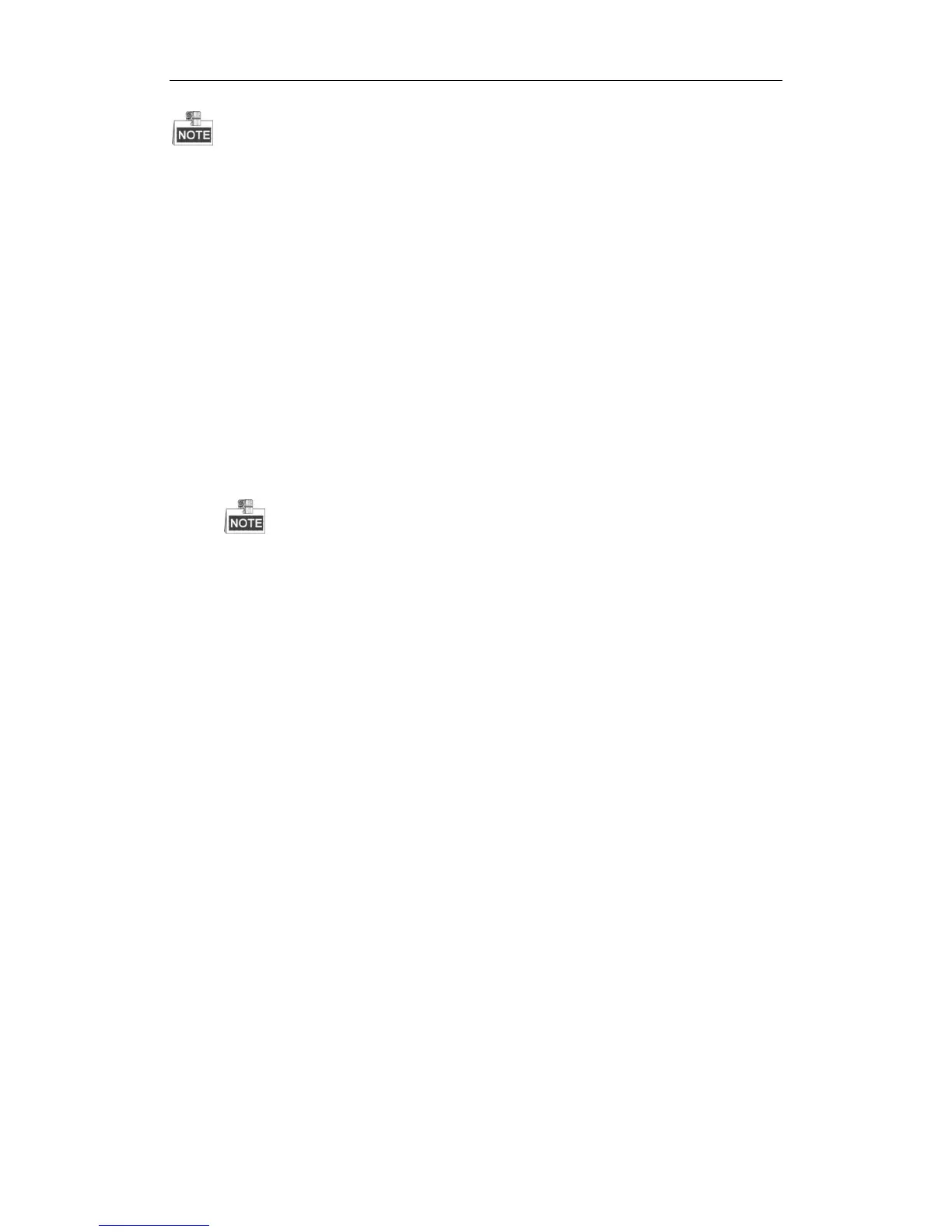Rail Network Video Recorder User Manual
50
Up to 4 mask areas can be configured for each channel.
The mask area information of one channel cannot be copied to another one.
You cannot view the image of the mask area either from the live view interface or videos.
7.2.4 Configuring Video Tampering Alarm
Purpose:
A tampering alarm is triggered when the camera is covered and the monitoring area cannot be viewed. Linkage
actions including audible warning, alarm output, etc., can be set to handle it.
Steps:
1. Enter the Advanced Camera Settings interface.
Main Menu > Other Settings > Camera Settings
2. Click the Set button of More Settings.
3. Check the checkbox of Tamper-proof to enable the tamper-proof function.
4. To set tamper-proof Area, do following steps:
1) Click the Area Settings button.
The video tampering alarm can be triggered only when the view of the camera is fully covered. The
regional video tampering alarm function is reserved.
2) Draw a rectangle as the tamper-proof area.
3) To configure tamper-proof sensitivity, do following steps:
a) Right click and click to select Sensitivity.
b) Select Sensitivity as Low, Media, or High.
c) Click OK to exit
4) Right click and click to select Exit to exit area settings interface.
5. Click the Handle button of tamper-proof to set the arming schedule and alarm linkage actions.
1) Select the day from the drop-down list, and set the arming schedule for the alarm linkage actions.
2) Optionally, you can copy the current settings to other days in the week.
3) Check the checkboxes to enable the corresponding linkage actions.
Pop-up Image on Monitor
When an alarm is triggered, the local monitor displays the video image from the alarming channel
configured for full screen monitoring.
Audio Warning:
Trigger an audible beep when an alarm is detected.
Trigger Alarm Output:
Trigger an alarm output when an alarm is detected.
4) Click Apply to save the new settings and click OK to exit.