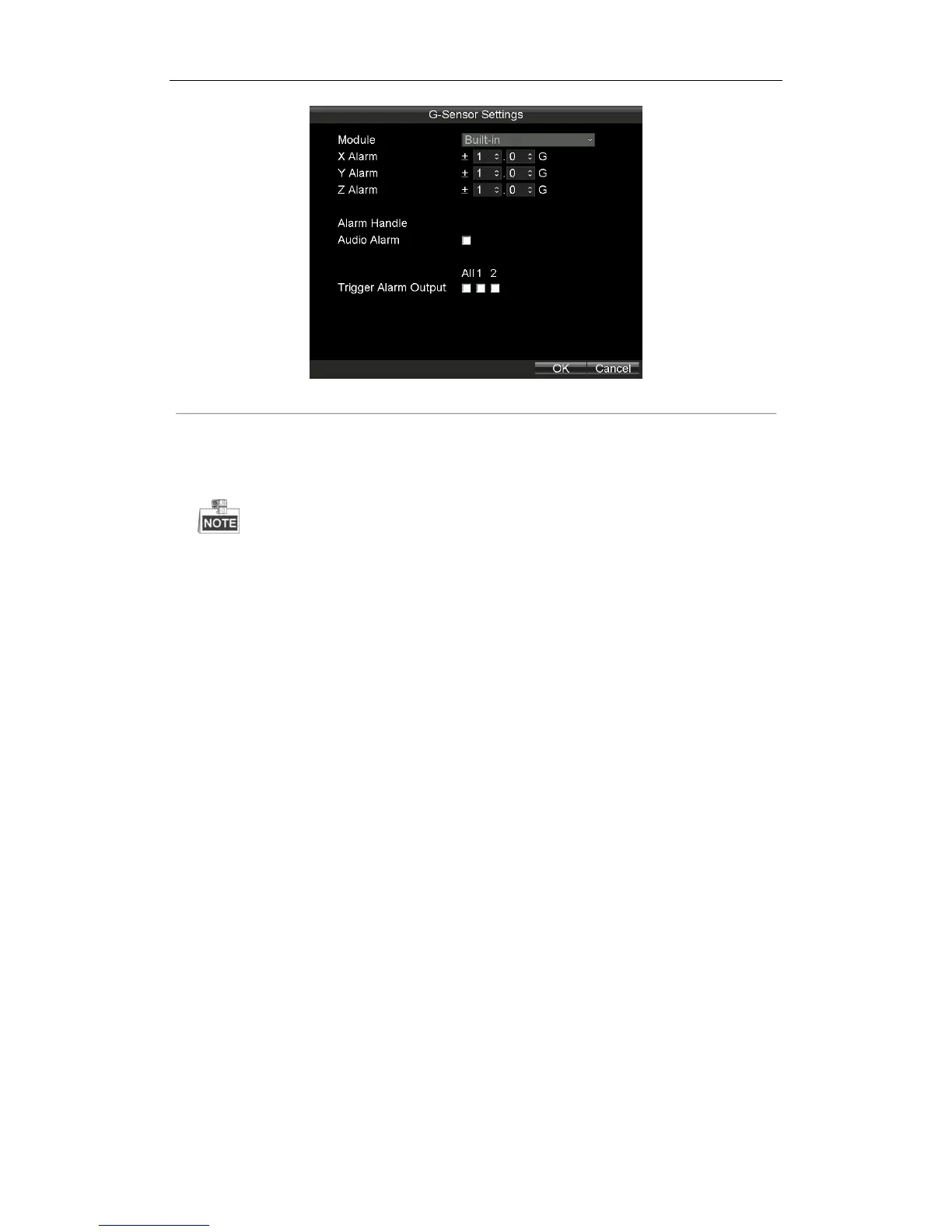Rail Network Video Recorder User Manual
43
Figure 6. 6 G-Sensor Settings
2. Select the mode of G-sensor Module. Only built-in module is provided.
Built-in: The G-sensor is built in the Rail NVR.
3. Set the limit value for acceleration alarm in X, Y and Z directions.
X, Y and Z represent the direction of acceleration and the unit of alarm value is G (G=9.8 m/s
2
).
4. Set the linkage actions for acceleration alarm, including Audio Alarm and Alarm Output. For details of alarm
output settings, see 7.5.3 Alarm Output Settings.
5. Click OK to save the new settings and exit.
6. You can view the G-sensor status on the G-sensor Status interface (Main Menu > Status > G-sensor).
6.5 Platform
Purpose:
The Rail NVR can be remotely accessed via iVMS platform. Make sure the parameters configured are valid for the
platform.
Before you start:
Create the device ID of Rail NVR on the iVMS platform.
Ensure the network communication between Rail NVR and platform is well.
Steps:
1. Enter the Platform Settings interface.
Main Menu > Basic Settings > Platform