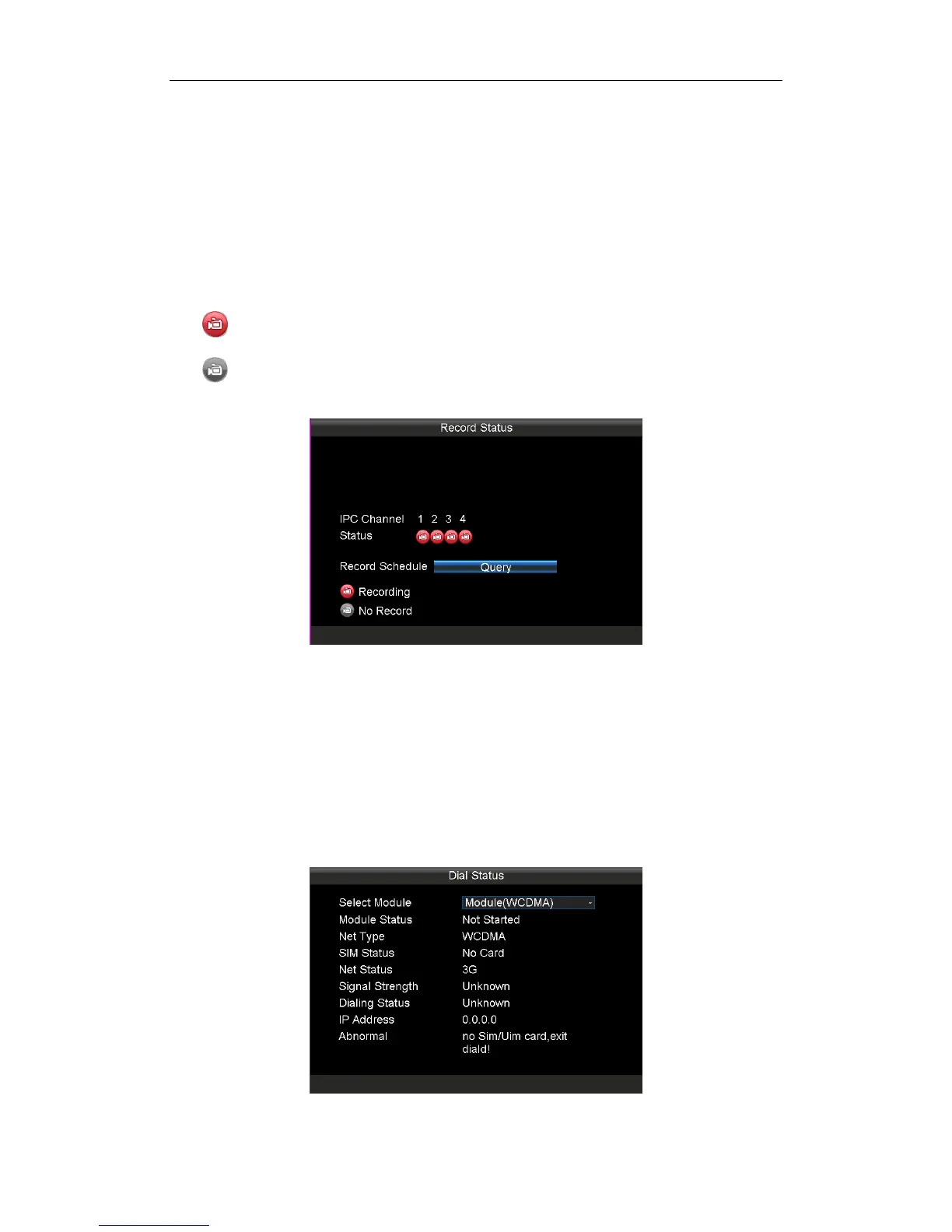Rail Network Video Recorder User Manual
66
9.1 Record Status
Purpose:
Recording status of each IP camera is listed.
Steps:
1. Enter the Record Status interface.
Main Menu > Status > Record
icon represents the IP camera is recording.
icon represents it is not recording.
2. To view record schedule, click Query.
Figure 9. 2 Record Status
9.2 Dialing Status
Purpose:
Dialing status and information is listed.
Steps:
1. Enter the Dial interface.
Main Menu > Status > Dial
Figure 9. 3 Dial Status