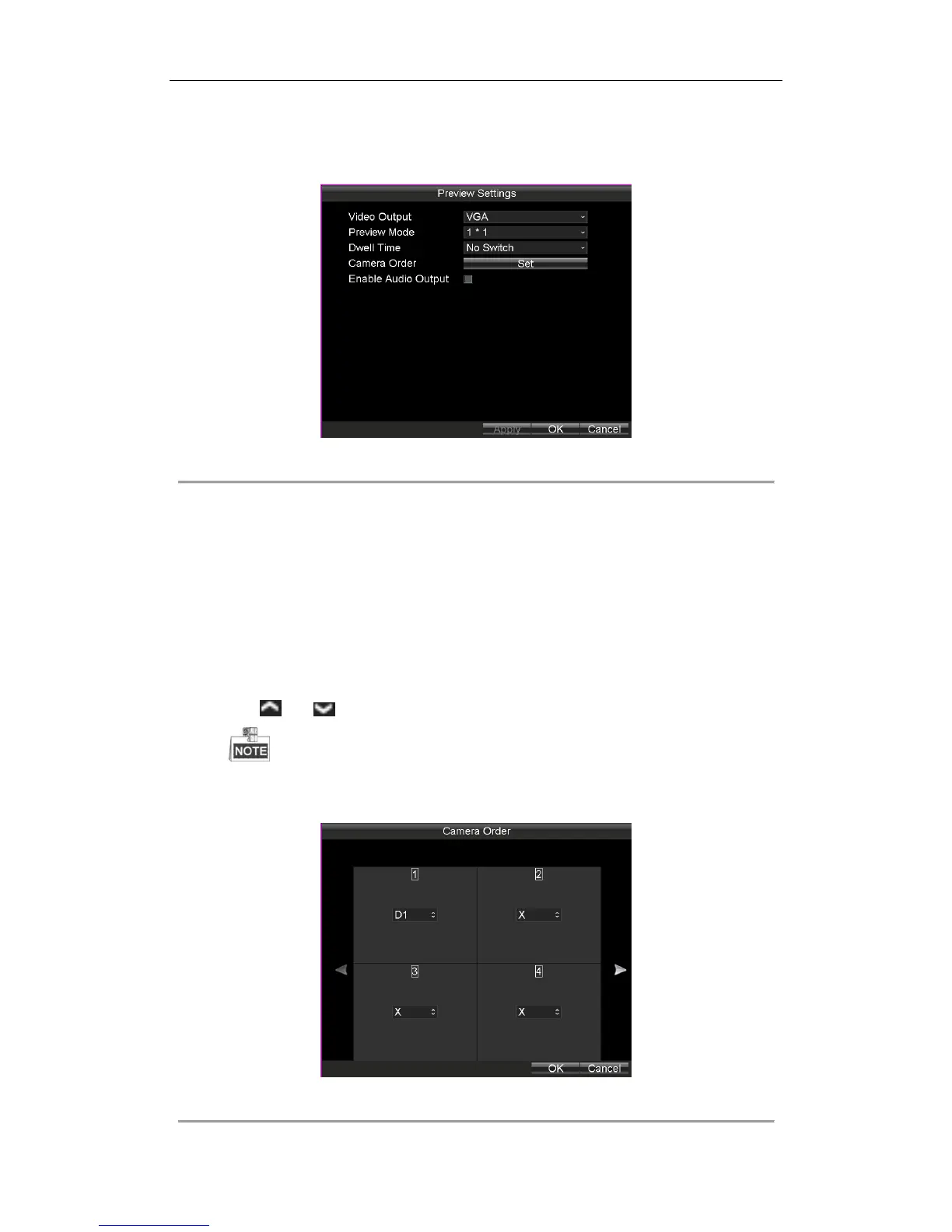Rail Network Video Recorder User Manual
55
Steps:
1. Enter the Preview Settings interface.
Main Menu > Other Settings > Preview
Figure 7. 14 Preview Settings
2. Select the Video Output from the drop-down list according to the actual needs.
3. Select the Preview Mode, Dwell Time for live view,
4. Check the checkbox of Enable Audio Output to enable the function.
Preview Mode: select the window division mode for live view.
Dwell Time: the switch interval of the live view screen. The screen will be switched to the next one
after the selected dwell time.
Enable Audio Output: Enables/disables audio output for the selected video output.
5. Click the Set button to set the Camera Order.
Perform the following steps to set the camera order for display:
1) Click and to adjust display channel for each window.
The character “X” means no camera will be displayed on the selected window.
2) Click OK to save the new settings and exit.
Figure 7. 15 Camera Order