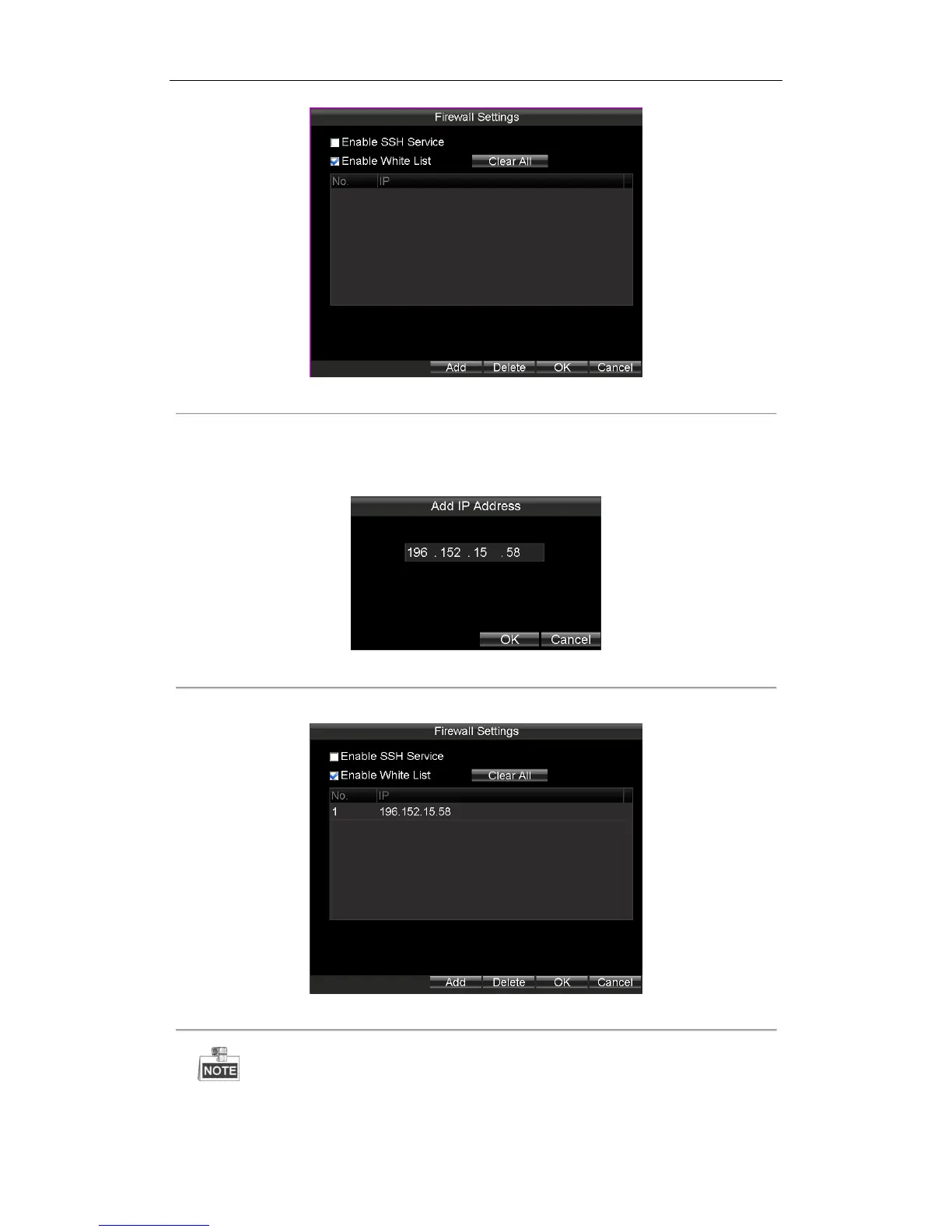Rail Network Video Recorder User Manual
60
Figure 7. 22 Firewall Settings
2. Optionally, you can select Enable SSH Service, thus to effectively prevent information leakage during remote
management.
3. Click the Add button to enter the Add IP Address dialog box, input the trusted IP address, and click OK.
Figure 7. 23 Add IP Address
4. The trusted IP address will be added on the white list.
Figure 7. 24 White List Settings
The configured white list will be cleared after you reboot the device.