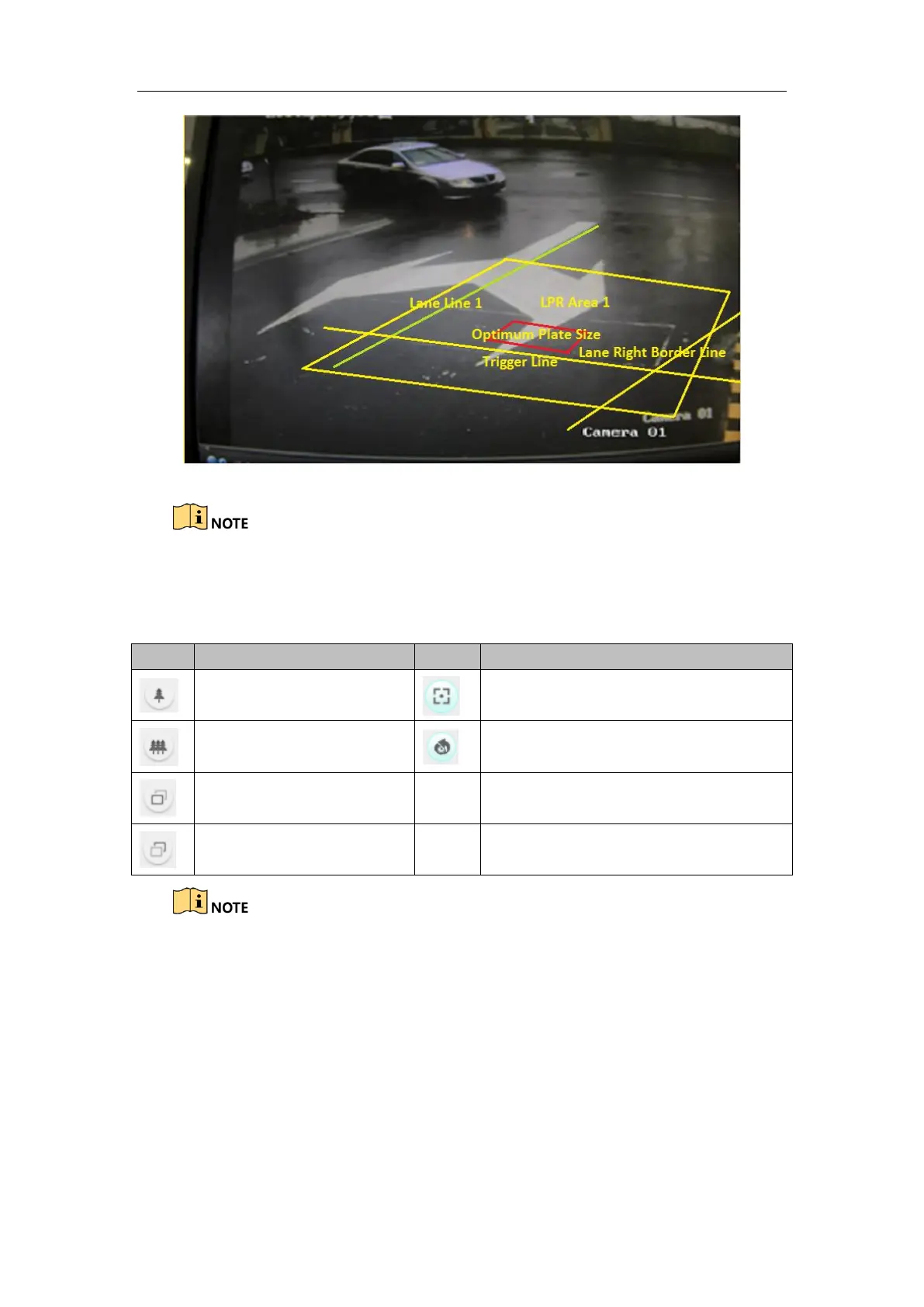User Manual of DS-TCG227-A Series Entrance/Exit Capture Unit
15
Figure 2-7 Redraw the LPR Area
If you redraw the area, the default area will disappear.
5. Click Save to save the settings.
Adjust Lens
Hold or click the icons on the page to realize the following functions.
Hold it to realize zoom +.
Click it to realize one-touch focus.
Hold it to realize zoom -.
Click it to initialize the lens, and all the
parameters will restore to default.
Hold it to realize focus +.
Hold it to realize focus -.
The different models support different functions. Please refer to the actual product.
