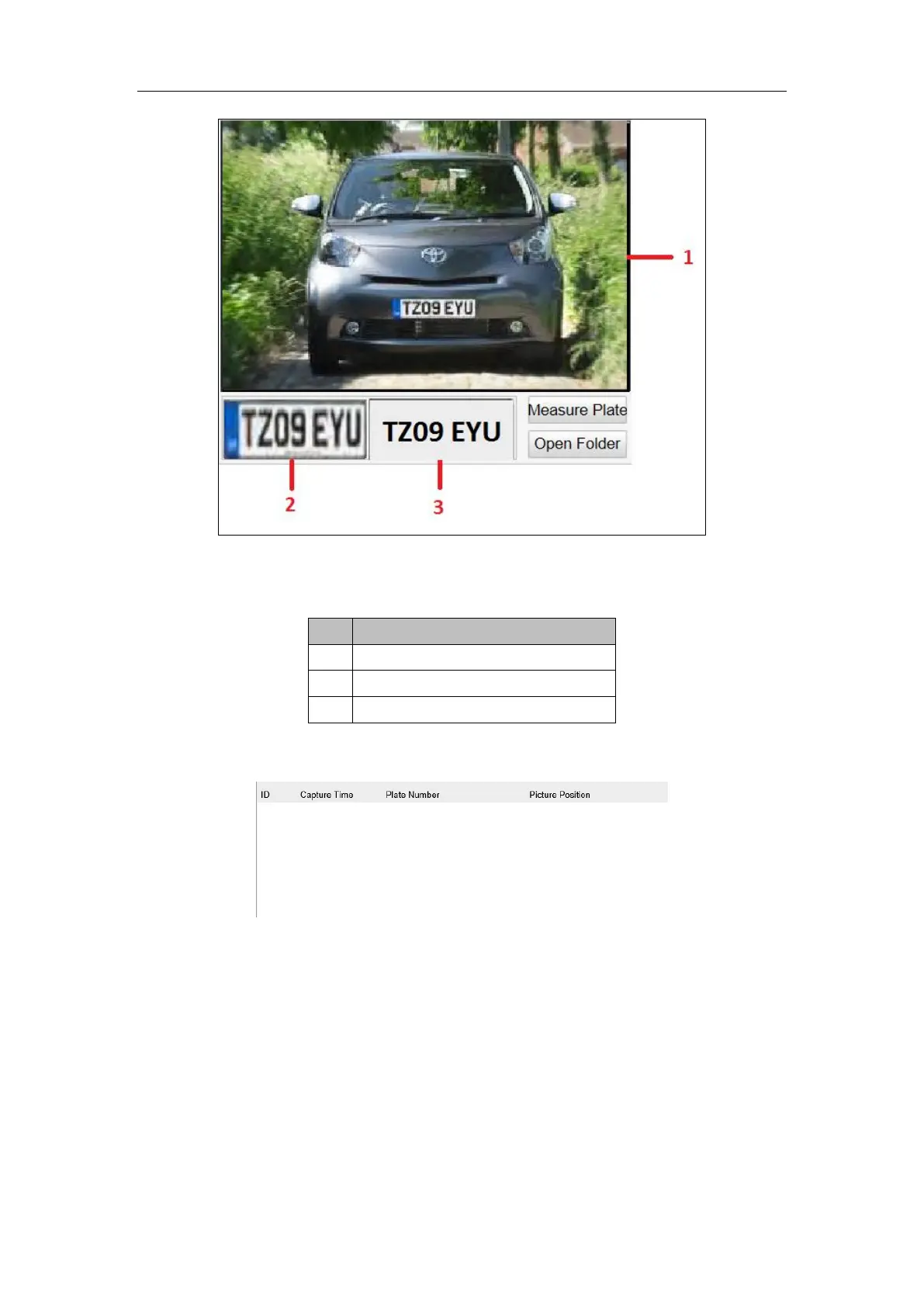User Manual of DS-TCG227-A Series Entrance/Exit Capture Unit
18
Figure 3-2 License Plate Recognition
Refer to the following table for the description of the License Plate Recognition
page.
2. View the capture information including the Capture Time, Plate Number, and
Picture Position under the live view.
Figure 3-3 Capture Information
3. Click Measure Plate to measure the pixel of the captured license plate.
4. Click Open Folder to open the folder storing the captured pictures.
3.2 Configure Supplement Light Parameters
Purpose:
F1 is used for controlling the internal supplement light. You can control the
supplement light according to the brightness or time schedule.
