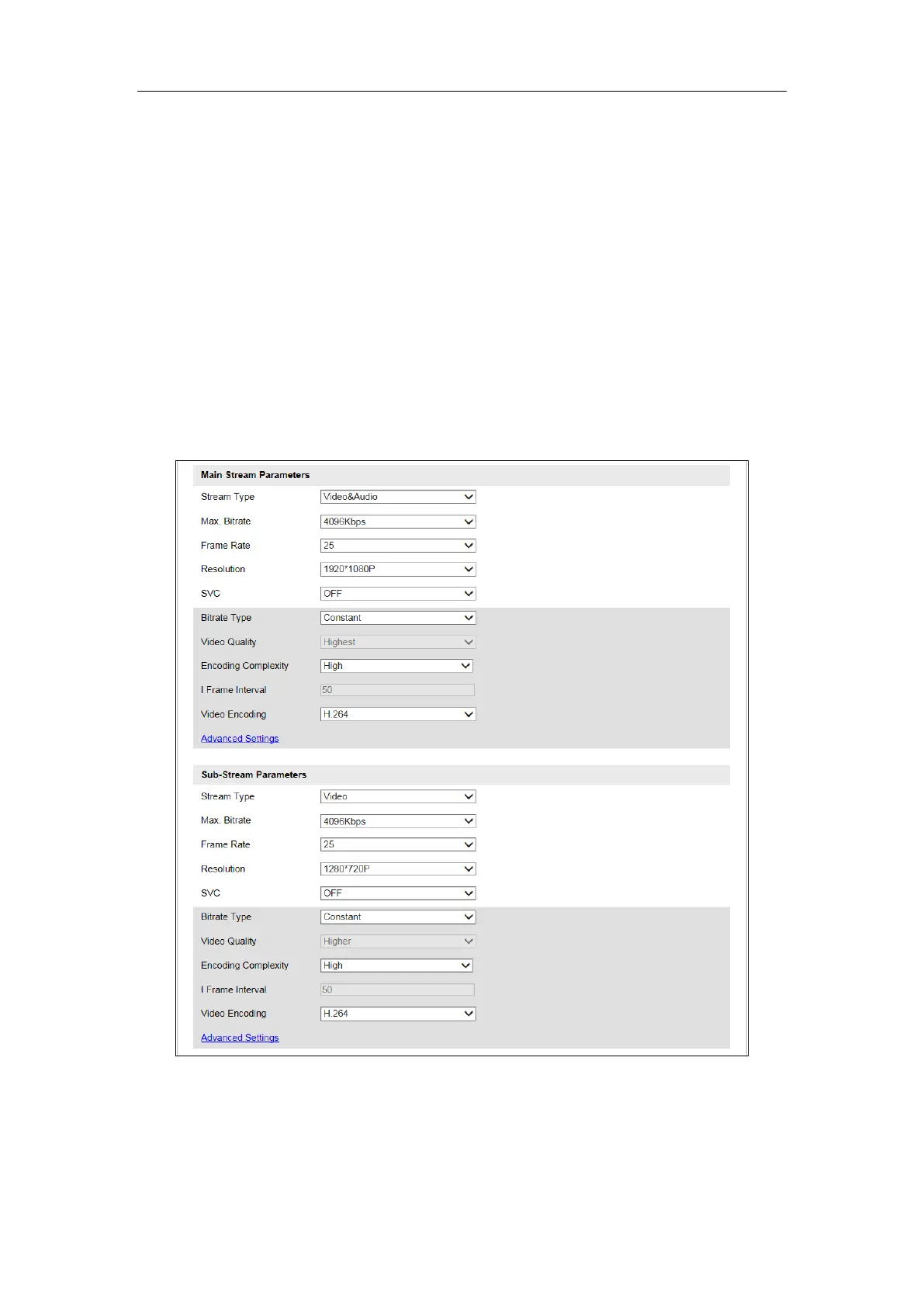User Manual of DS-TCG227-A Series Entrance/Exit Capture Unit
36
3. Click Save to save the settings.
6.4 Configure Encoding and Storage
6.4.1 Configure Video Encoding
Purpose:
You can configure the stream parameters of the capture unit, including the main
stream, sub-stream, and third stream.
Steps:
1. Go to Configuration > Device Configuration > Encoding and Storage > Video
Encoding.
Figure 6-20 Main Stream and Sub-Stream Configuration
