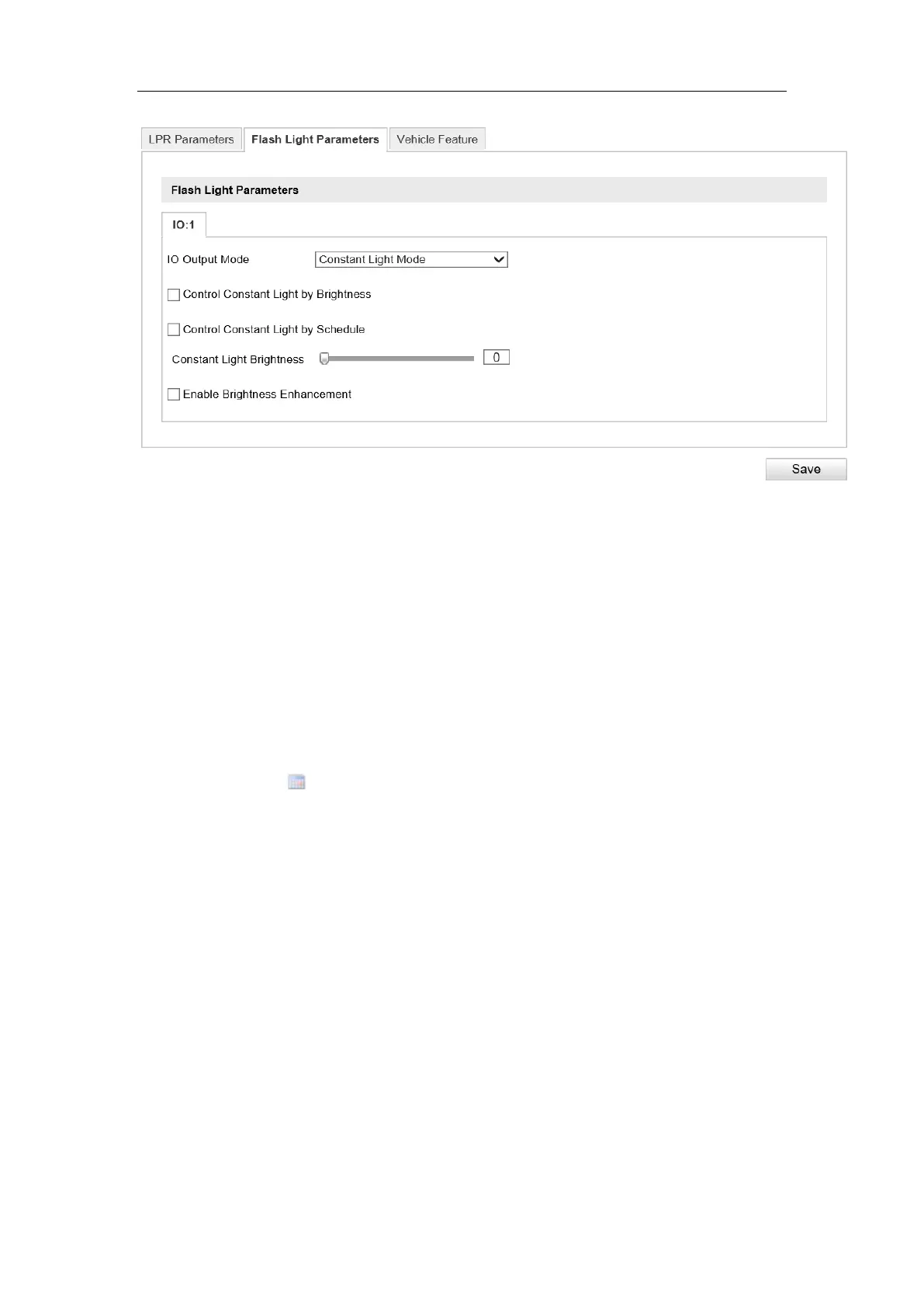User Manual of DS-TCG227-A Series Entrance/Exit Capture Unit
51
Figure 6-38 Flash Light Parameters
2. Click IO:1 to control constant light.
Control Constant Light by Brightness
1) Check Control Constant Light by Brightness.
2) Drag the slider to adjust the Brightness Threshold.
Or enter the value in the text field.
Control Constant Light by Schedule
1) Check Control Constant Light by Schedule.
2) Click to configure the Start Time and End Time.
Enable Brightness Enhancement
1) Check Enable Brightness Enhancement.
2) Enter the Enhancement Duration.
3) Drag the slider to adjust the Strength.
Or enter the value in the text field.
4) Enter the Delay Capture.
3. Click Save to save the settings.
6.7.3 Configure Vehicle Feature
Purpose:
You can configure vehicle color recognition,car logo recognition and face picture
matting.
Steps:
1. Go to Configuration > Device Configuration > Capture Parameters > Vehicle
