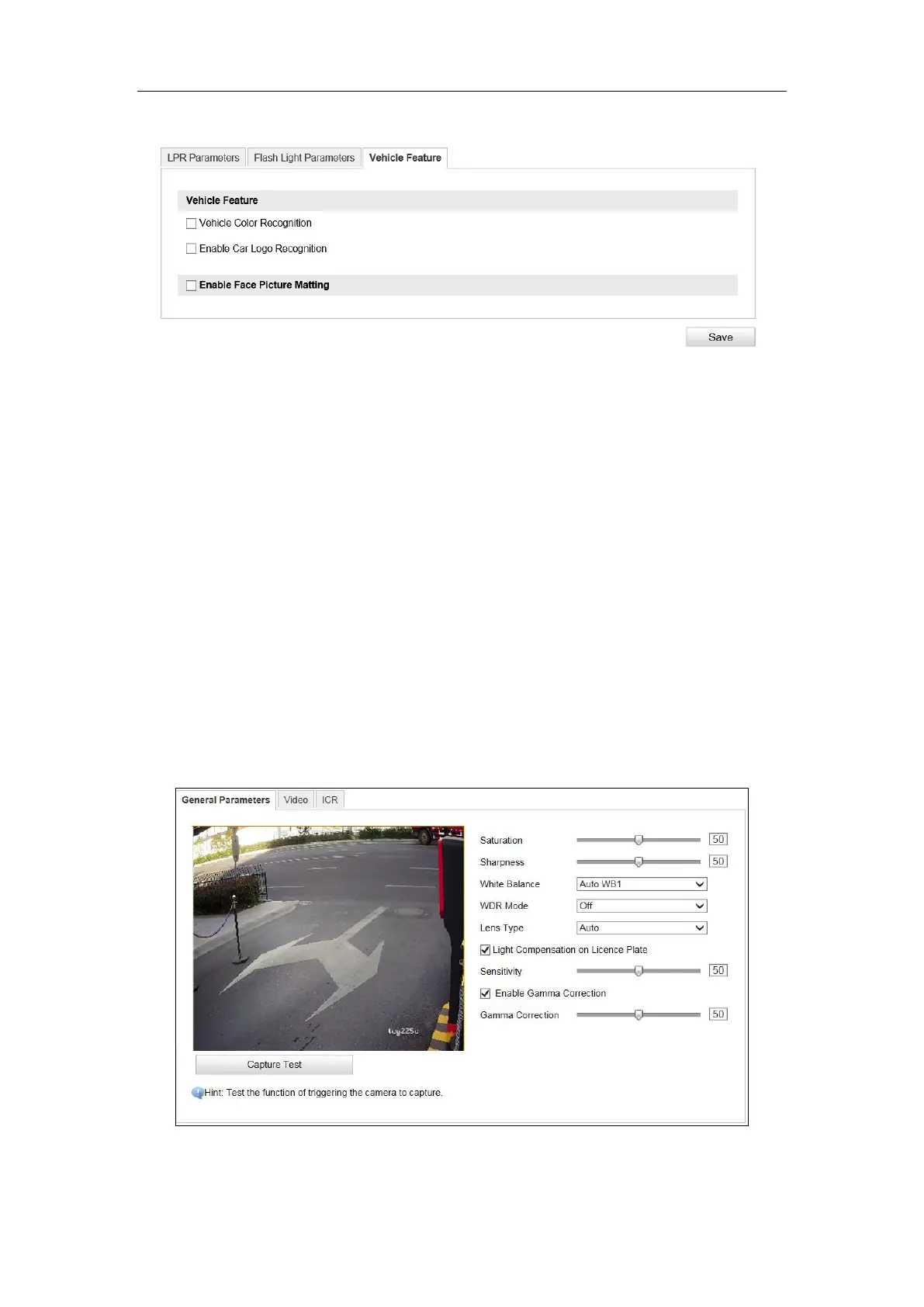User Manual of DS-TCG227-A Series Entrance/Exit Capture Unit
52
Feature.
Figure 6-39 Vehicle Feature
2. Check Vehicle Color Recognition or Enable Car Logo Recognition to enable
the function.
3. Click Save to save the settings.
6.8 Configure Image Parameters
6.8.1 Configure General Parameters
Purpose:
You can configure the general image parameters such as saturation, sharpness, white
balance, etc.
Steps:
1. Go to Configuration > Device Configuration > Image Parameters > General
Parameters.
Figure 6-40 General Parameters
2. Configure the parameters below.
