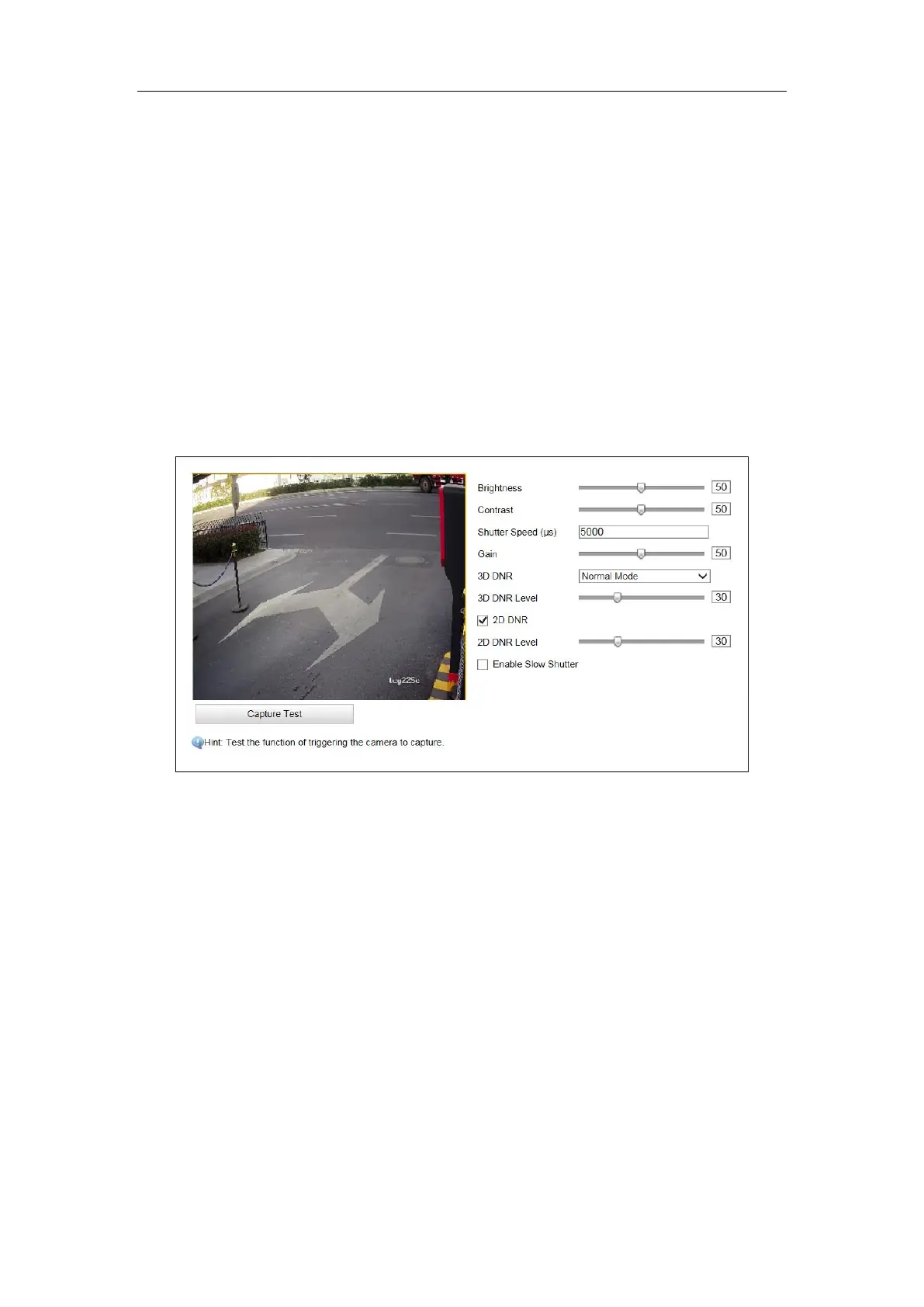User Manual of DS-TCG227-A Series Entrance/Exit Capture Unit
54
Sensitivity.
Enable Gamma Correction: Check the function and adjust the Gamma
Correction. The higher the value is, the stronger the correction strength is.
3. (Optional) Click Capture Test to test the effect.
6.8.2 Configure Video Parameters
Purpose:
You can configure the video parameters such as brightness, contrast, shutter speed,
etc.
Steps:
1. Go to Configuration > Device Configuration > Image Parameters > Video.
Figure 6-45 Video Parameters
2. Configure the parameters below.
Brightness: It describes bright of the image, which ranges from 1 to 100, and
the default value is 50.
Contrast: It describes the contrast of the image, which ranges from 1 to 100,
and the default value is 50.
Shutter Speed: Enter the speed. If the shutter speed is quick, the details of
the moving objects can be displayed better. If the shutter speed is slow, the
outline of the moving objects will be fuzzy and trailing will appear.
Gain: It refers to the upper limit value of limiting image signal amplification.
It is recommended to configure a high gain if the illumination is not enough,
and configure a low gain if the illumination is enough.
3D DNR: You can select Close, Normal Mode, and Expert Mode.
Normal Mode: Adjust the 3D DNR Level.
