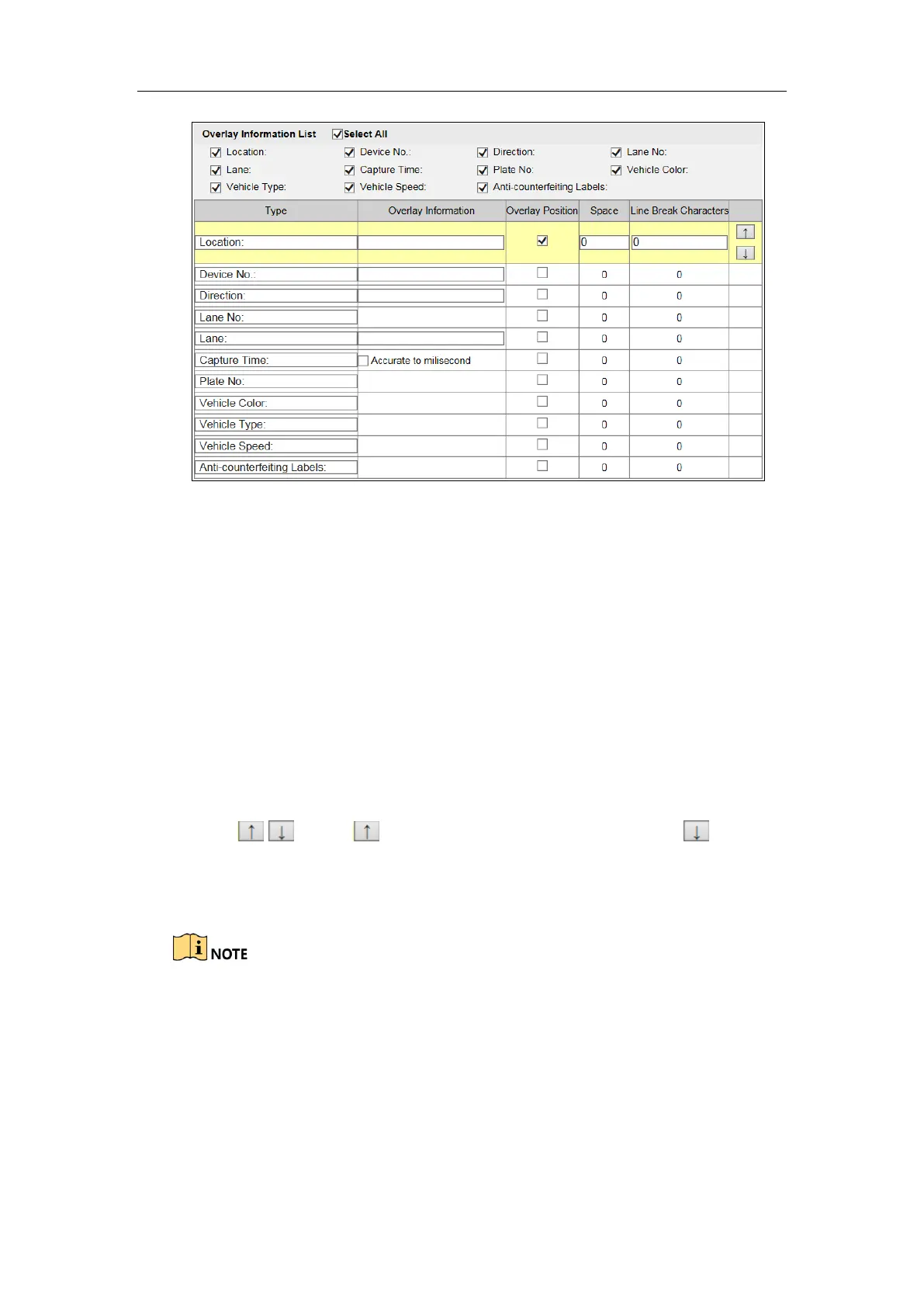User Manual of DS-TCG227-A Series Entrance/Exit Capture Unit
46
Figure 6-33 Overlay Information List
1) Check the overlay information or check Select All to display all the overlay
information.
2) Configure the overlay information.
Type: You can edit the overlay information type.
Overlay Information: You can edit the details of the overlay
information type.
Overlay Position: If you check it, the overlay information of this type
will be displayed in a new line.
Space: You can edit the space number of the current overlay information
and the next information. The number ranges from 0 to 255.
Line Break Characters: You can edit the character number of the break
line. The number ranges from 0 to 100.
/ : Click to move the overlay position up. Click to move
the overlay position down.
8. (Optional) Click Capture Test to view the captured picture on the pop-up
webpage.
The capture test is used to test the function of triggering the camera to capture.
9. Click Save to save the settings.
6.5.2 Configure Video OSD
Purpose:
You can customize the video OSD on the screen.
